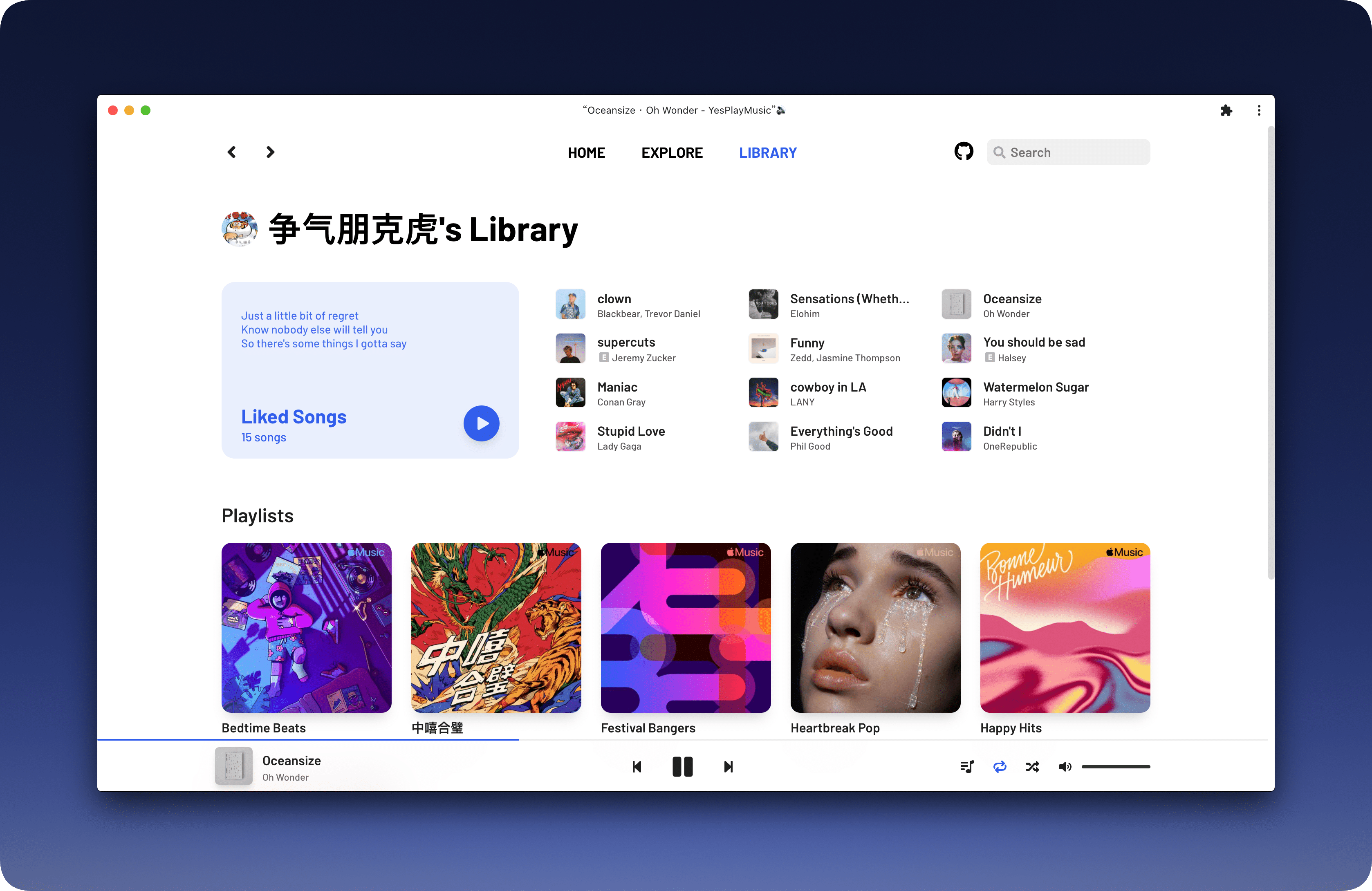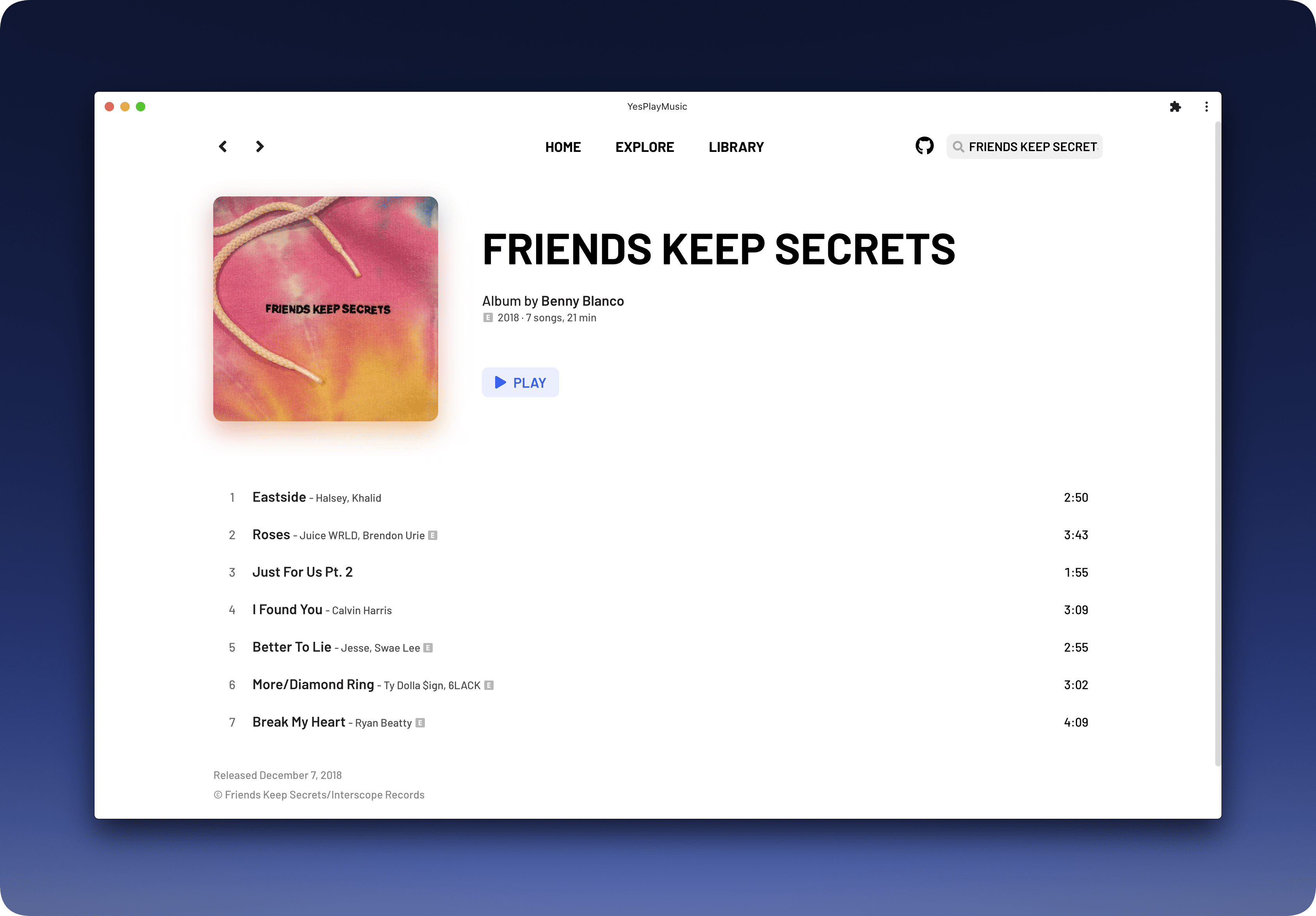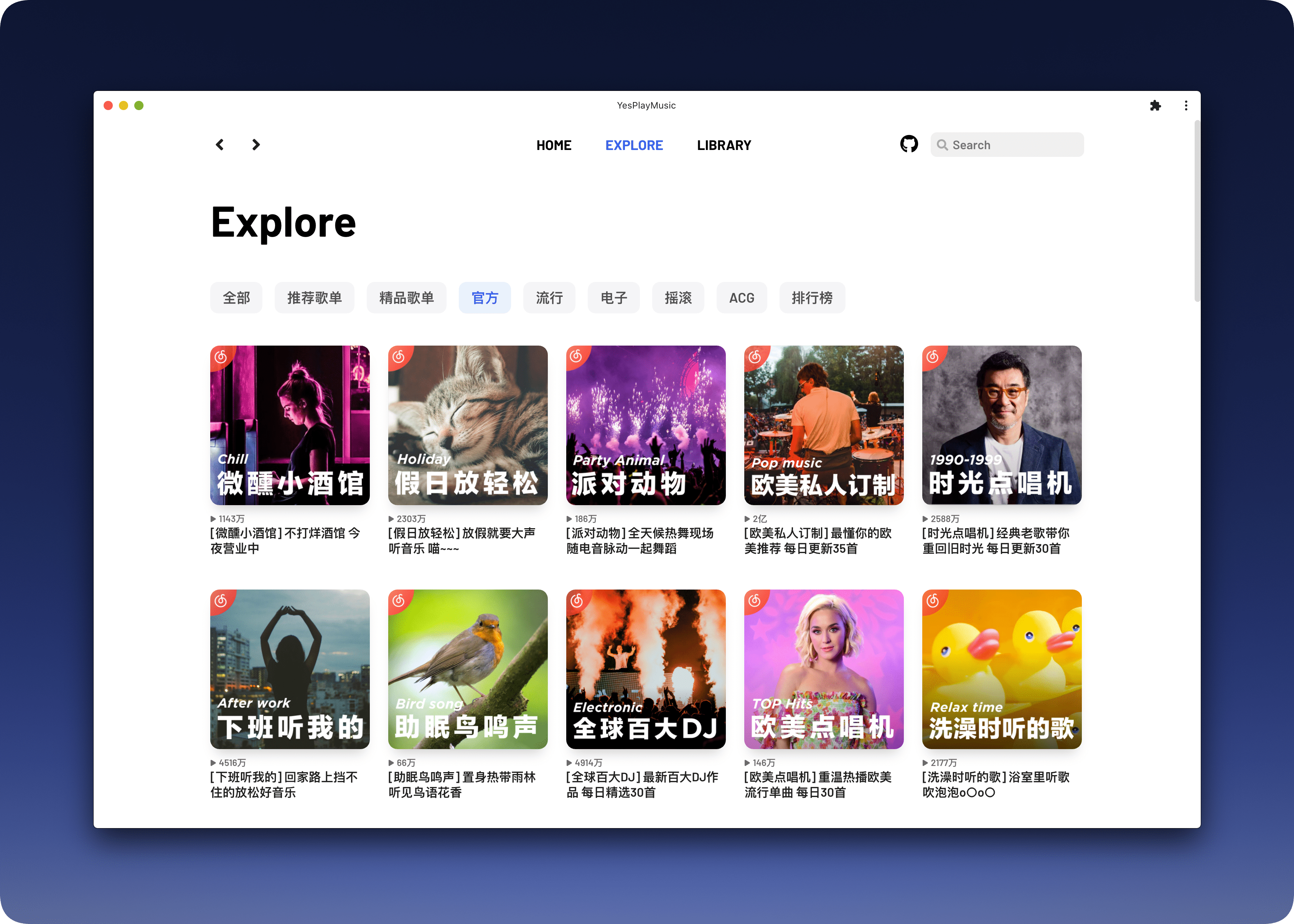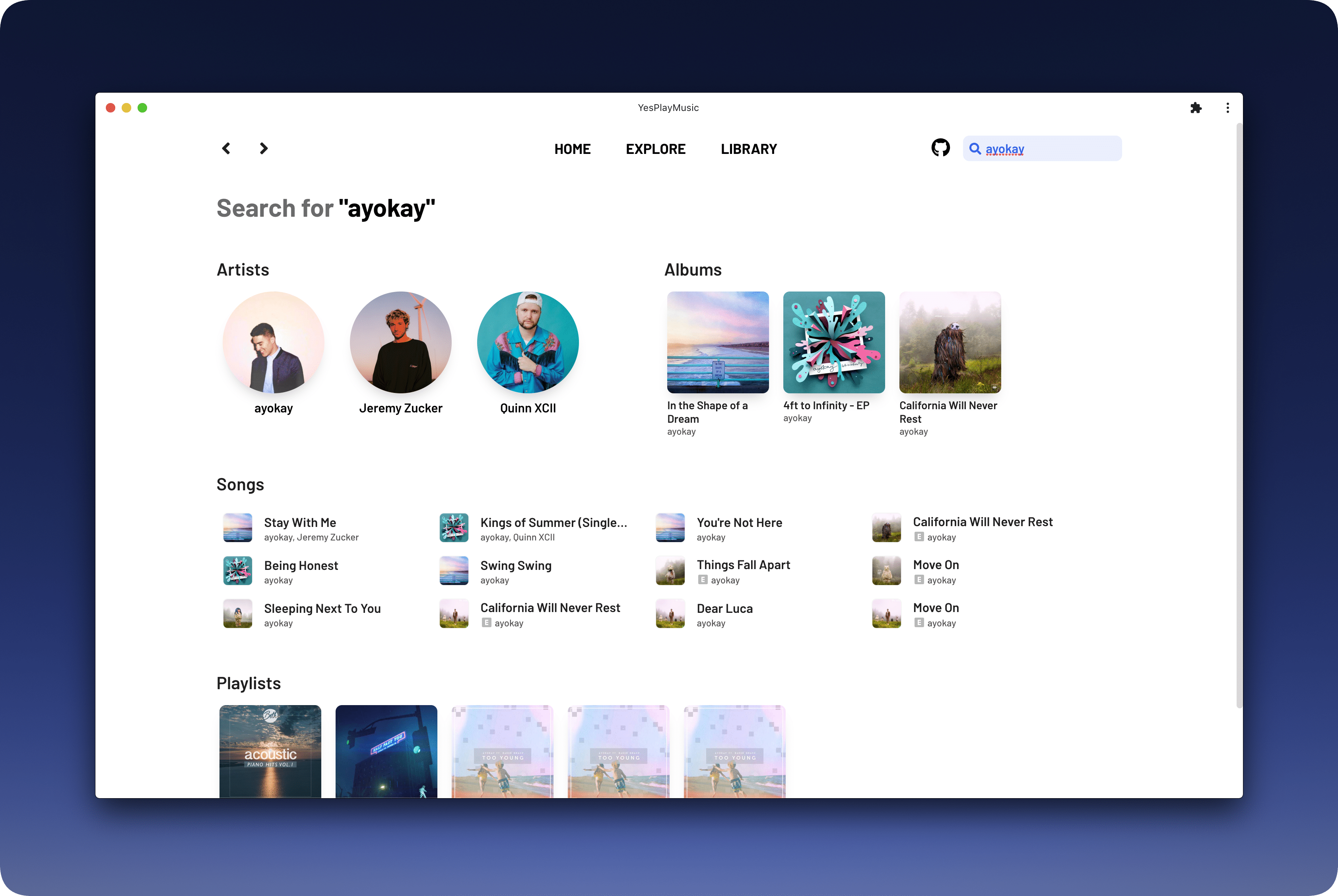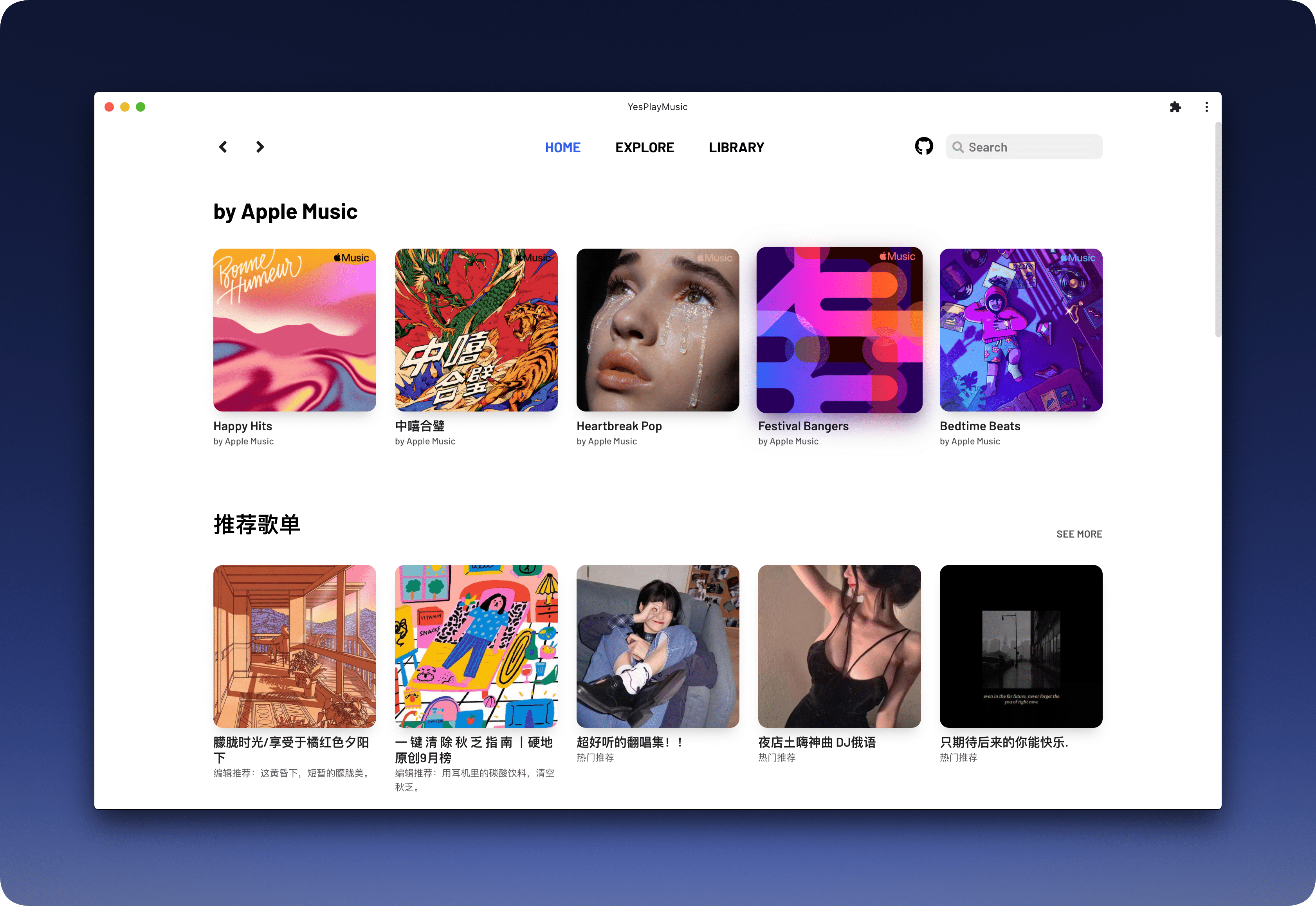mirror of
https://github.com/qier222/YesPlayMusic.git
synced 2025-01-19 14:22:53 +08:00
高颜值的第三方网易云播放器,支持 Windows / macOS / Linux :electron:
electronjavascriptlinuxmacmacosmusicmusic-playernetease-musicplayerprogressive-web-apppwapwa-appsvuevue-clivue-routervuexweb-music-playerwindows
| images | ||
| public | ||
| src | ||
| .editorconfig | ||
| .env.example | ||
| .gitignore | ||
| .prettierignore | ||
| .prettierrc | ||
| babel.config.js | ||
| jsconfig.json | ||
| LICENSE | ||
| package.json | ||
| README.md | ||
| vue.config.js | ||
| yarn.lock | ||
YesPlayMusic
高颜值的第三方网易云播放器
⏩️ 访问 DEMO ⏪
✨ 特性
- ✅ 使用 Vue.js 全家桶开发
- ⭐ 简洁美观的 UI
- 🔴 网易云账号登录
- ⏭️ 支持 MediaSession API,可以使用系统快捷键操作上一首下一首
- 😾 不能播放的歌曲会显示为灰色
- 🖥️ 支持 PWA,可在 Chrome/Edge 里点击地址栏右边的 ➕ 安装到电脑
- 🙉 支持显示歌曲和专辑的 Explicit 标志
- 📺 MV 播放
- ✔️ 每日自动签到(手机端和电脑端同时签到)
- 🌚 Light/Dark Mode 自动切换
- 🚫🤝 无任何社交功能
- 🛠 更多特性开发中
⚙️ 部署
- 部署网易云 API,详情参见 Binaryify/NeteaseCloudMusicApi
- 克隆本仓库
git clone https://github.com/qier222/YesPlayMusic.git
- 安装依赖
npm install
- 复制
/.env.example文件为/.env,修改里面VUE_APP_NETEASE_API_URL的值为网易云 API 地址。本地开发的话可以填写 API 地址为http://localhost:3000,YesPlayMusic 地址为http://localhost:8080
VUE_APP_NETEASE_API_URL=http://localhost:3000
- 编译打包
npm run build
- 将
/dist目录下的文件上传到你的 Web 服务器
☑️ Todo
查看 Todo 请访问本项目的 Projects
欢迎提 Issue 和 Pull request。
📜 开源许可
基于 MIT license 许可进行开源。