This feature adds the ability to customize the HTML part of all emails using a custom HTML template and optionally some CSS to style it. The CSS will be parsed and converted into inline styles because CSS is poorly supported by email clients. When writing the custom HTML and CSS, be aware of what email clients support. Keep customizations very simple.
Customizations can be added and edited in Admin > Customize > Email Style.
Since the summary email is already heavily styled, there is a setting to disable custom styles for summary emails called "apply custom styles to digest" found in Admin > Settings > Email.
As part of this work, RTL locales are now rendered correctly for all emails.
This commit contains 3 features:
- FEATURE: Allow downloading watched words
This introduces a button that allows admins to download watched words per action in a `.txt` file.
- FEATURE: Allow clearing watched words in bulk
This adds a "Clear All" button that clears all deleted words per action (e.g. block, flag etc.)
- FEATURE: List all blocked words contained in the post when it's blocked
When a post is rejected because it contains one or more blocked words, the error message now lists all the blocked words contained in the post.
-------
This also changes the format of the file for importing watched words from `.csv` to `.txt` so it becomes inconsistent with the extension of the file when watched words are exported.
* DEV: uses with private API for currentPath
router.currentRouteName as a slightly different API and application.currentPath is deprecated
* another fix
* FEATURE: Allow customization of robots.txt
This allows admins to customize/override the content of the robots.txt
file at /admin/customize/robots. That page is not linked to anywhere in
the UI -- admins have to manually type the URL to access that page.
* use Ember.computed.not
* Jeff feedback
* Feedback
* Remove unused import
This allows you to temporarily disable components without having to remove them from a theme.
This feature is very handy when doing quick fix engineering.
This change automatically resizes icons for various purposes. Admins can now upload `logo` and `logo_small`, and everything else will be auto-generated. Specific icons can still be uploaded separately if required.
## Core
- Adds an SiteIconManager module which manages automatic resizing and fallback
- Icons are looked up in the OptimizedImage table at runtime, and then cached in Redis. If the resized version is missing for some reason, then most icons will fall back to the original files. Some icons (e.g. PWA Manifest) will return `nil` (because an incorrectly sized icon is worse than a missing icon).
- `SiteSetting.site_large_icon_url` will return the optimized version, including any fallback. `SiteSetting.large_icon` continues to return the upload object. This means that (almost) no changes are required in core/plugins to support this new system.
- Icons are resized whenever a relevant site setting is changed, and during post-deploy migrations
## Wizard
- Allows `requiresRefresh` wizard steps to reload data via AJAX instead of a full page reload
- Add placeholders to the **icons** step of the wizard, which automatically update from the "Square Logo"
- Various copy updates to support the changes
- Remove the "upload-time" resizing for `large_icon`. This is no longer required.
## Site Settings UX
- Move logo/icon settings under a new "Branding" tab
- Various copy changes to support the changes
- Adds placeholder support to the `image-uploader` component
- Automatically reloads site settings after saving. This allows setting placeholders to change based on changes to other settings
- Upload site settings will be assigned a placeholder if SiteIconManager `responds_to?` an icon of the same name
## Dashboard Warnings
- Remove PWA icon and PWA title warnings. Both are now handled automatically.
## Bonus
- Updated the sketch logos to use @awesomerobot's new high-res designs
- Plugin developers using OpenID2.0 should migrate to OAuth2 or OIDC. OpenID2.0 APIs will be removed in v2.4.0
- For sites requiring Yahoo login, it can be implemented using the OpenID Connect plugin: https://meta.discourse.org/t/103632
For more information, see https://meta.discourse.org/t/113249
Includes support for flags, reviewable users and queued posts, with REST API
backwards compatibility.
Co-Authored-By: romanrizzi <romanalejandro@gmail.com>
Co-Authored-By: jjaffeux <j.jaffeux@gmail.com>
* FEATURE: Exposing a way to add a generic report filter
## Why do we need this change?
Part of the work discussed [here](https://meta.discourse.org/t/gain-understanding-of-file-uploads-usage/104994), and implemented a first spike [here](https://github.com/discourse/discourse/pull/6809), I am trying to expose a single generic filter selector per report.
## How does this work?
We basically expose a simple, single generic filter that is computed and displayed based on backend values passed into the report.
This would be a simple contract between the frontend and the backend.
**Backend changes:** we simply need to return a list of dropdown / select options, and enable the report's newly introduced `custom_filtering` property.
For example, for our [Top Uploads](https://github.com/discourse/discourse/pull/6809/files#diff-3f97cbb8726f3310e0b0c386dbe89e22R1423) report, it can look like this on the backend:
```ruby
report.custom_filtering = true
report.custom_filter_options = [{ id: "any", name: "Any" }, { id: "jpg", name: "JPEG" } ]
```
In our javascript report HTTP call, it will look like:
```js
{
"custom_filtering": true,
"custom_filter_options": [
{
"id": "any",
"name": "Any"
},
{
"id": "jpg",
"name": "JPG"
}
]
}
```
**Frontend changes:** We introduced a generic `filter` param and a `combo-box` which hooks up into the existing framework for fetching a report.
This works alright, with the limitation of being a single custom filter per report. If we wanted to add, for an instance a `filesize filter`, this will not work for us. _I went through with this approach because it is hard to predict and build abstractions for requirements or problems we don't have yet, or might not have._
## How does it look like?
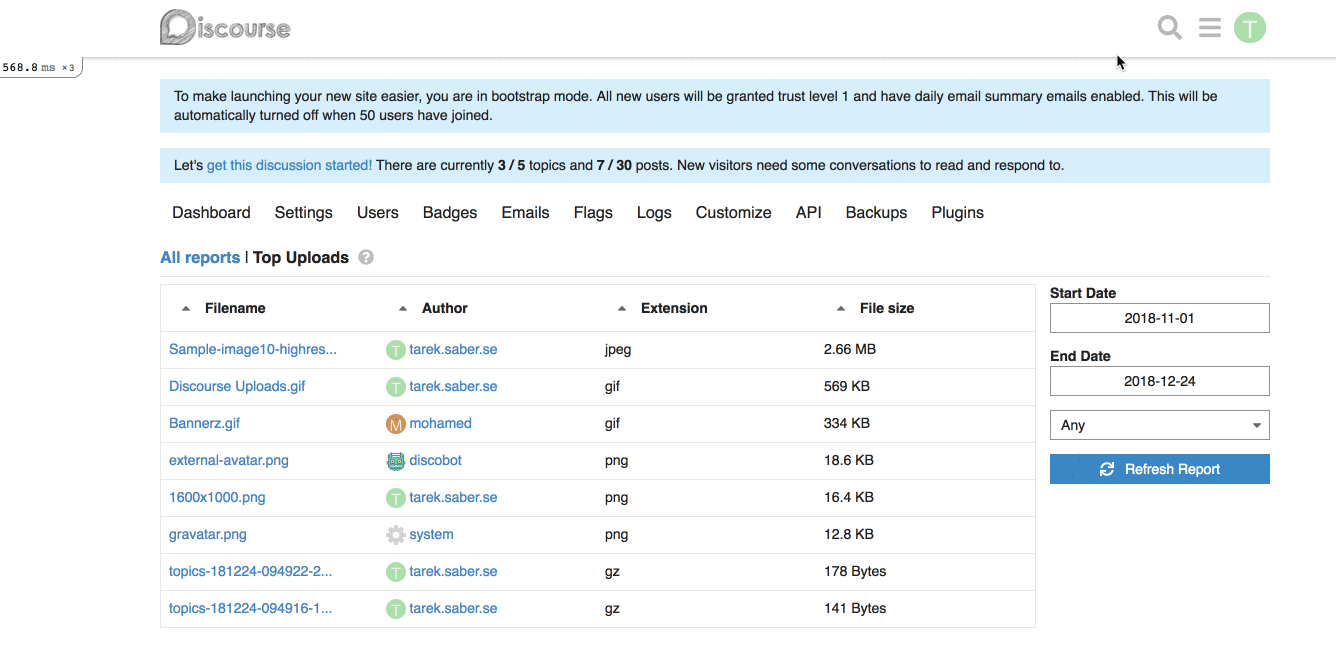
## More on the bigger picture
The major concern here I have is the solution I introduced might serve the `think small` version of the reporting work, but I don't think it serves the `think big`, I will try to shed some light into why.
Within the current design, It is hard to maintain QueryParams for dynamically generated params (based on the idea of introducing more than one custom filter per report).
To allow ourselves to have more than one generic filter, we will need to:
a. Use the Route's model to retrieve the report's payload (we are now dependent on changes of the QueryParams via computed properties)
b. After retrieving the payload, we can use the `setupController` to define our dynamic QueryParams based on the custom filters definitions we received from the backend
c. Load a custom filter specific Ember component based on the definitions we received from the backend