Enable the new setting "post excerpts in emails" to send excerpts
instead of complete posts in notification emails. Control the length of
excerpts with the "post excerpt maxlength" setting.
* REFACTOR: Rename SiteSetting.disable_edit_notifications to disable_system_edit_notifications
- The older name could cause some confusion because the setting does not disable all edit notifications, only system ones.
* FIX: Add frozen_string_literal: true in the migration
* DEV: Deprecate 'disable_edit_notifications'
This feature adds the ability to customize the HTML part of all emails using a custom HTML template and optionally some CSS to style it. The CSS will be parsed and converted into inline styles because CSS is poorly supported by email clients. When writing the custom HTML and CSS, be aware of what email clients support. Keep customizations very simple.
Customizations can be added and edited in Admin > Customize > Email Style.
Since the summary email is already heavily styled, there is a setting to disable custom styles for summary emails called "apply custom styles to digest" found in Admin > Settings > Email.
As part of this work, RTL locales are now rendered correctly for all emails.
This is useful when a backup is restored on a staging site or in a development environment. It also deletes all existing push subscriptions because they get invalid when the keys change.
This feature is off by default and can can be configured with the `email_total_attachment_size_limit_kb` site setting.
Co-authored-by: Maja Komel <maja.komel@gmail.com>
* Revert "Revert "FEATURE: admin/user exports are compressed using the zip format (#7784)""
This reverts commit f89bd55576.
* Replace .tar.zip with .zip
Enabling this setting prevents notifications when the system downloads hotlinked images. This stops an onslaught of notifications when old posts are rebaked. It does not affect regular edit notifications
* FEATURE: Allow customization of robots.txt
This allows admins to customize/override the content of the robots.txt
file at /admin/customize/robots. That page is not linked to anywhere in
the UI -- admins have to manually type the URL to access that page.
* use Ember.computed.not
* Jeff feedback
* Feedback
* Remove unused import
* FEATURE: admin/user exports are compressed using the zip format
* Update translations. Theme exporter now exports .zip file. Theme importer supports .zip and .gz files
* Fix controller test, updated locale and skip saving the csv export to disk
The site settings beginning with "topic views heat" and "topic post like
heat" are set to defaults when installing Discourse, but there has not
been a process or guidance for updating these values based on
community activity.
This feature will update them once a month. The low, medium, and
high settings will be based on the minimums of the 45th, 25th, and
10th percentile topics respectively, so that 45% of topics will have
some "heat".
Disable automatic changes with the automatic_topic_heat_values setting.
This feature allows end users to "defer" topics by marking them unread
The functionality is default disabled. This also introduces the new site
setting default_other_enable_defer: to enable this by default on new user
accounts.
This new `DISCOURSE_MAXMIND_BACKUP_PATH` can be used a secondary location
for maxmind db. That way a build machine, for example can cache it on the
host and reuse between builds.
Also per 5bfeef77 added proper error raising for download fails from
dedicated rake task
This also moves "refresh_maxmind_db_during_precompile_days" to a global
setting, it did not make sense in a site setting
Previously enable s3 uploads and s3 upload bucket were not shadowed.
This caused confusion when people were configuring stuff via env cause most
of s3 settings are shadowed.
This is a feature that used to be present in discourse-assign but is
much easier to implement in core. It also allows a topic to be assigned
without it claiming for review and vice versa and allows it to work with
category group reviewers.
We found score hard to understand. It is still there behind the scenes
for sorting purposes, but it is no longer shown.
You can now filter by minimum priority (low, med, high) instead of
score.
This change shows a notification number besides the flag icon in the
post menu if there is reviewable content associated with the post.
Additionally, if there is pending stuff to review, the icon has a red
background.
We have also removed the list of links below a post with the flag
status. A reviewer is meant to click the number beside the flag icon to
view the flags. As a consequence of losing those links, we've removed
the ability to undo or ignore flags below a post.
This change automatically resizes icons for various purposes. Admins can now upload `logo` and `logo_small`, and everything else will be auto-generated. Specific icons can still be uploaded separately if required.
## Core
- Adds an SiteIconManager module which manages automatic resizing and fallback
- Icons are looked up in the OptimizedImage table at runtime, and then cached in Redis. If the resized version is missing for some reason, then most icons will fall back to the original files. Some icons (e.g. PWA Manifest) will return `nil` (because an incorrectly sized icon is worse than a missing icon).
- `SiteSetting.site_large_icon_url` will return the optimized version, including any fallback. `SiteSetting.large_icon` continues to return the upload object. This means that (almost) no changes are required in core/plugins to support this new system.
- Icons are resized whenever a relevant site setting is changed, and during post-deploy migrations
## Wizard
- Allows `requiresRefresh` wizard steps to reload data via AJAX instead of a full page reload
- Add placeholders to the **icons** step of the wizard, which automatically update from the "Square Logo"
- Various copy updates to support the changes
- Remove the "upload-time" resizing for `large_icon`. This is no longer required.
## Site Settings UX
- Move logo/icon settings under a new "Branding" tab
- Various copy changes to support the changes
- Adds placeholder support to the `image-uploader` component
- Automatically reloads site settings after saving. This allows setting placeholders to change based on changes to other settings
- Upload site settings will be assigned a placeholder if SiteIconManager `responds_to?` an icon of the same name
## Dashboard Warnings
- Remove PWA icon and PWA title warnings. Both are now handled automatically.
## Bonus
- Updated the sketch logos to use @awesomerobot's new high-res designs
Note... this setting is quite new so I am not adding a migration here to
clean up history. Instead next time users save the setting it will complain.
Also explicitly call out that the value 0 is special and used to disable
the job.
This is a first step of a performance optimisation, more will follow
Previously we did not properly account for previously read topics while
"rushing" marking times on posts.
The new mechanism now avoids "rushing" sending timings to server if all
the posts were read.
Also to alleviate some server load we only "ping" the server with old timings
once a minute (it used to be every 20 seconds)
This commit adds some improvements to native app banners for iOS and Android
- iOS and Android now have separate settings for native app banners
- app banners will now only show for users on TL1 and up
- app ids are now in a hidden site setting to allow sites to switch to their own app, if desired
- iOS only: the site URL is passed to the app arguments
This new site setting determines the maximum age of unread topics in
suggested. By default if you have any unread topics older than 90 days
they will be omitted from suggested.
This change was added for 2 reasons:
1. A performance safeguard, some users tend to collect a huge amount of
read state so it becomes super expensive to find unread
2. People who collect a large amount of unread are much more interested in
recent unread topics vs ancient unread topics, this makes suggested more
relevant
Also, this is a minor speed up for tests cause 3 expensive tests became 1.
- Plugin developers using OpenID2.0 should migrate to OAuth2 or OIDC. OpenID2.0 APIs will be removed in v2.4.0
- For sites requiring Yahoo login, it can be implemented using the OpenID Connect plugin: https://meta.discourse.org/t/103632
For more information, see https://meta.discourse.org/t/113249
This functionality was never supported but before the new review queue
it didn't have any errors. Now the combination of settings is prevented
and existing sites with sso enabled will be migrated to remove invite
only.
Includes support for flags, reviewable users and queued posts, with REST API
backwards compatibility.
Co-Authored-By: romanrizzi <romanalejandro@gmail.com>
Co-Authored-By: jjaffeux <j.jaffeux@gmail.com>
- s3_force_path_style was added as a Minio specific url scheme but it has never been well supported in our code base.
- Our new migrate_to_s3 rake task does not work reliably with path style urls too
- Minio has also added support for virtual style requests i.e the same scheme as AWS S3/DO Spaces so we can rely on that instead of using path style requests.
- Add migration to drop s3_force_path_style from the site_settings table
Migrates email user options to a new data structure, where `email_always`, `email_direct` and `email_private_messages` are replace by
* `email_messages_level`, with options: `always`, `only_when_away` and `never` (defaults to `always`)
* `email_level`, with options: `always`, `only_when_away` and `never` (defaults to `only_when_away`)
* FEATURE: Add `IgnoredUsersSummary` daily job
## Why?
This is part of the [Ability to ignore a user feature](https://meta.discourse.org/t/ability-to-ignore-a-user/110254/8).
We want to:
1. Send an automatic group PM that goes out to moderators
2. When {x} users have Ignored the same user, threshold defined by a site setting, default of 5
3. Only send this message every X days which is defined by another site setting
It is not a setting, and only relevant in specs. The new API is:
```
Jobs.run_later! # jobs will be thrown on the queue
Jobs.run_immediately! # jobs will run right away, avoid the queue
```
* FEATURE: Add ignored user list to the User's preference page
## Why?
Part of: https://meta.discourse.org/t/ability-to-ignore-a-user/110254
We want to add list of Ignored users under or along with the muted users preferences section.
This way Users can find and update their list of ignored users.
## UI
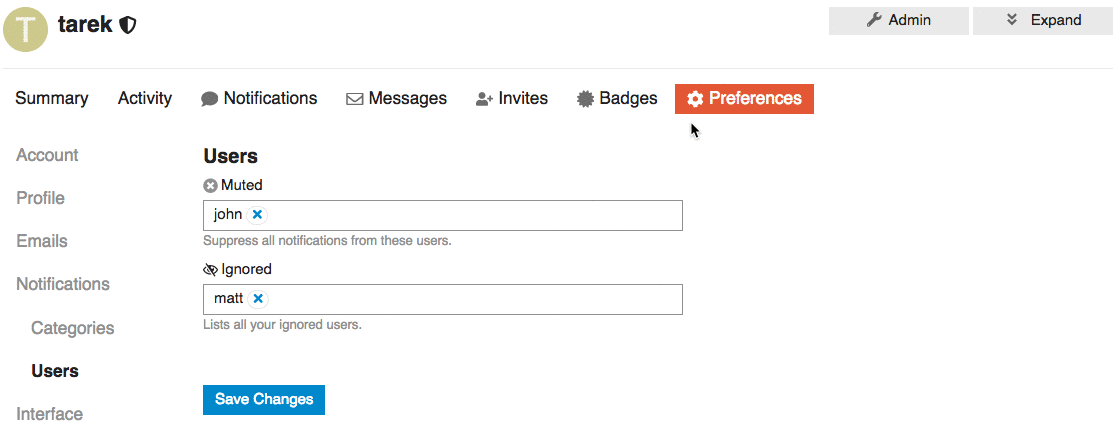
## Open questions
Two of many options to represent a list of ignored users is that we can:
1. We can represent the ignored user list as a table with the ability to `un-ignore` but NOT to add new ignored users.
2. We can keep it functioning as the `muted user list` where you can `un-ignore` or `ignore` users.
Co-authored-by: Sam Saffron <sam.saffron@gmail.com>
Co-authored-by: David Taylor <david@taylorhq.com>
This gives more control over the request. In particular we can easily
lookup DNS dynamically, instead of only upon NGINX startup.
Previously, NGINX was looking up IP for the letter avatar service and
caching the CDN IP address, this caused issues if CDN changed IP, in
which letter avatars would be broken till a container restarted.
NGINX config has been updated to add caching. This change will require
a container rebuild.
The proxy will now function in development environments, so the patch
for `letter_avatar_proxy` has been removed.
This makes backups slimmer out of the box but introduces extra process post
restore to run a full rebake of all posts containing uploads and all avatars
The benefit (slimmer backup) outweighs the cost of running the full rebake
We had Prettier pinned because of https://github.com/prettier/prettier/issues/5529. Since that bug is fixed, unpinning.
Prettier now supports YAML, so this applies Prettier to all .yml except for translations, which should not be edited directly anyway.
- adds migration to enable CSP for new sites
- removes "EXPERIMENTAL" labels from setting names
- sets CSP violation report to default off
- adds CSP-related note to GTM setting
We have the periodical job that regularly will rebake old posts. This is
used to trickle in update to cooked markdown. The problem is that each rebake
can issue multiple background jobs (post process and pull hotlinked images)
Previously we had no per-cluster limit so cluster running 100s of sites could
flood the sidekiq queue with rebake related jobs.
New system introduces a hard limit of 300 rebakes per 15 minutes across a
cluster to ensure the sidekiq job is not dominated by this.
We also reduced `rebake_old_posts_count` to 80, which is a safer default.
* Add missing icons to set
* Revert FA5 revert
This reverts commit 42572ff
* use new SVG syntax in locales
* Noscript page changes (remove login button, center "powered by" footer text)
* Cast wider net for SVG icons in settings
- include any _icon setting for SVG registry (offers better support for plugin settings)
- let themes store multiple pipe-delimited icons in a setting
- also replaces broken onebox image icon with SVG reference in cooked post processor
* interpolate icons in locales
* Fix composer whisper icon alignment
* Add support for stacked icons
* SECURITY: enforce hostname to match discourse hostname
This ensures that the hostname rails uses for various helpers always matches
the Discourse hostname
* load SVG sprite with pre-initializers
* FIX: enable caching on SVG sprites
* PERF: use JSONP for SVG sprites so they are served from CDN
This avoids needing to deal with CORS for loading of the SVG
Note, added the svg- prefix to the filename so we can quickly tell in
dev tools what the file is
* Add missing SVG sprite JSONP script to CSP
* Upgrade to FA 5.5.0
* Add support for all FA4.7 icons
- adds complete frontend and backend for renamed FA4.7 icons
- improves performance of SvgSprite.bundle and SvgSprite.all_icons
* Fix group avatar flair preview
- adds an endpoint at /svg-sprites/search/:keyword
- adds frontend ajax call that pulls icon in avatar flair preview even when it is not in subset
* Remove FA 4.7 font files
* First take on subsetting svg icons
* FontAwesome 5 svg subset WIP
* Include icons from plugins/badges into svg sprite subset
* add svg icon support to themes
* Add spec for SvgSprite
* Misc. SVG icon fixes
* Use FA5 svgs in local-dates plugin
* CSS adjustments, fix SVG icons in group flair
* Use SVG icons in poll plugin
* Add SVG icons to /wizard
This splits off the logic between SSO keys used incoming vs outgoing, it allows to far better restrict who is allowed to log in using a site.
This allows for better auditing of the SSO provider feature
- By default, behaviour is not changed: tags are made lowercase upon creation and edit.
- If force_lowercase_tags is disabled, then mixed case tags are allowed.
- Tags must remain case-insensitively unique. This is enforced by ActiveRecord and Postgres.
- A migration is added to provide a `UNIQUE` index on `lower(name)`. Migration includes a safety to correct any current tags that do not meet the criteria.
- A `where_name` scope is added to `models/tag.rb`, to allow easy case-insensitive lookups. This is used instead of `Tag.where(name: "blah")`.
- URLs remain lowercase. Mixed case URLs are functional, but have the lowercase equivalent as the canonical.
When creating lightboxes we will attempt to create 1.5x and 2x thumbnails
for retina screens, this can be controlled with a new hidden site setting
called responsice_post_image_sizes, if you wish to create 3x images run
SiteSetting.responsive_post_image_sizes = "1|1.5|2|3"
The default should be good for most of the setups as it balances filesize
with quality. 3x thumbs can get big.
With these changes, backups to Digital Ocean spaces can be configured with the following variables:
DISCOURSE_S3_ACCESS_KEY_ID: 'XXX'
DISCOURSE_S3_SECRET_ACCESS_KEY: 'YYY'
DISCOURSE_S3_UPLOAD_BUCKET: 'backups-bucket'
DISCOURSE_S3_ENDPOINT: 'https://nyc3.digitaloceanspaces.com'
DISCOURSE_ENABLE_S3_BACKUPS: true
Introduces a hidden setting (default is 0.1) that erodes bounce score
every time we send an email. This means that erratic failures are less
painful cause system auto corrects
These site settings are very hard to explain and only applicable for very
specific Discourse setups.
If an admin "enables staged users" which is used in support scenarios then
all staff can send "messages" directly to an "email".
The setting allows you to extend this to TL4 or any trust level.
Actual use case would be a support type setup with restricted staff. It is
quite rare so hiding this for now and re-evaluate keeping the setting in
2019
At the moment core providers are hard-coded in Javascript, and plugin providers get added to the JS payload at compile time. This refactor means that we only ship enabled providers to the client.
* Phase 0 for user-selectable theme components
- Drops `key` column from the `themes` table
- Drops `theme_key` column from the `user_options` table
- Adds `theme_ids` (array of ints default []) column to the `user_options` table and migrates data from `theme_key` to the new column.
- Removes the `default_theme_key` site setting and adds `default_theme_id` instead.
- Replaces `theme_key` cookie with a new one called `theme_ids`
- no longer need Theme.settings_for_client
* Add possibility to add hidden posts with PostCreator
* FEATURE: Create hidden posts for received spam emails
Spamchecker usually have 3 results: HAM, SPAM and PROBABLY_SPAM
SPAM gets usually directly rejected and needs no further handling.
HAM is good message and usually gets passed unmodified.
PROBABLY_SPAM gets an additional header to allow further processing.
This change addes processing capabilities for such headers and marks
new posts created as hidden when received via email.
3 years is a very conservative limit that allows for a very wide buffer
for year-over-year analysis. The max is set to 5 years because that is
the policy listed for logging in hosted Discourse.
- adds a link to search log
- display a text if log search queries is disabled
- adds link to trust level and user types
- adds a description for eeach report when browsing a report directly
* Feature: Push notifications for Android
Notification config for desktop and mobile are merged.
Desktop notifications stay as they are for desktop views.
If mobile mode, push notifications are enabled.
Added push notification subscriptions in their own table, rather than through
custom fields.
Notification banner prompts appear for both mobile and desktop when enabled.
In some cases add_groups and remove_groups is too much work, some sites
may wish to simply synchronize group membership based on a list.
When sso_overrides_groups is on all not automatic group membership is
sourced from SSO. Note if you omit to specify groups, they will be cleared
out.
Also moved to default crawl delay bing so no more than a req every 5 seconds is allowed
New site settings:
"slow_down_crawler_user_agents" - list of crawlers that will be slowed down
"slow_down_crawler_rate" - how many seconds to wait between requests
Not enforced server side yet
bing is crawling our properties 10x faster than any other crawler,
until default behavior is improved we are blocking it out-of-the-box
You may enable it by setting the blacklist back to empty
This feature can be enabled by choosing a destination for the
`shared drafts category` site setting.
* Staff members can create shared drafts, choosing a destination
category for the topic when it is published.
* Shared Drafts can be viewed in their category, or above the
topic list for the destination category where it will end up.
* When the shared draft is ready, it can be published to the
appropriate category by clicking a button on the topic view.
* When published, Drafts change their timestamps to the current
time, and any edits to the original post are removed.
We trust staff + tl2 and up to perform edits in grace period.
Allow them significantly more edit room in grace period prior to storing
a revision.
editing_grace_period_max_diff_high_trust applies to users with tl2 and up.
So
tl0 / 1 : we store an extra revision if more than 100 chars change
tl2 and up : we store an extra revision if more than 400 chars change
We may tweak these numbers as we go.
If a user performs a substantive edit of 20 chars or more during grace period
we will store a revision to track the change
This allows for better auditing of changes that happen during the grace period
* FEATURE: New site setting for additional allowed filetypes for staff
* Problematic variable name
* feedback
* small issues
* fix indentation
* failing tests
* Remove message bus and fix minor issues
* Missed this message bus
New site settings:
enable_markdown_linkify: which is default on, auto links https:// and http:// and mail://
markdown_linkify_tlds: which allows control of what tlds get autolinked for cases such as www.site.com, default is com|net|gov