This reduces chances of errors where consumers of strings mutate inputs
and reduces memory usage of the app.
Test suite passes now, but there may be some stuff left, so we will run
a few sites on a branch prior to merging
If you turn it on now, default all users to approved since they were
previously. Also support approving a user that doesn't have a reviewable
record (it will be created first.)
This also includes a refactor to move class method calls to
`DiscourseEvent` into an initializer. Otherwise the load order of
classes makes a difference in the test environment and some settings
might be triggered and others not, randomly.
Includes support for flags, reviewable users and queued posts, with REST API
backwards compatibility.
Co-Authored-By: romanrizzi <romanalejandro@gmail.com>
Co-Authored-By: jjaffeux <j.jaffeux@gmail.com>
* FEATURE: Exposing a way to add a generic report filter
## Why do we need this change?
Part of the work discussed [here](https://meta.discourse.org/t/gain-understanding-of-file-uploads-usage/104994), and implemented a first spike [here](https://github.com/discourse/discourse/pull/6809), I am trying to expose a single generic filter selector per report.
## How does this work?
We basically expose a simple, single generic filter that is computed and displayed based on backend values passed into the report.
This would be a simple contract between the frontend and the backend.
**Backend changes:** we simply need to return a list of dropdown / select options, and enable the report's newly introduced `custom_filtering` property.
For example, for our [Top Uploads](https://github.com/discourse/discourse/pull/6809/files#diff-3f97cbb8726f3310e0b0c386dbe89e22R1423) report, it can look like this on the backend:
```ruby
report.custom_filtering = true
report.custom_filter_options = [{ id: "any", name: "Any" }, { id: "jpg", name: "JPEG" } ]
```
In our javascript report HTTP call, it will look like:
```js
{
"custom_filtering": true,
"custom_filter_options": [
{
"id": "any",
"name": "Any"
},
{
"id": "jpg",
"name": "JPG"
}
]
}
```
**Frontend changes:** We introduced a generic `filter` param and a `combo-box` which hooks up into the existing framework for fetching a report.
This works alright, with the limitation of being a single custom filter per report. If we wanted to add, for an instance a `filesize filter`, this will not work for us. _I went through with this approach because it is hard to predict and build abstractions for requirements or problems we don't have yet, or might not have._
## How does it look like?
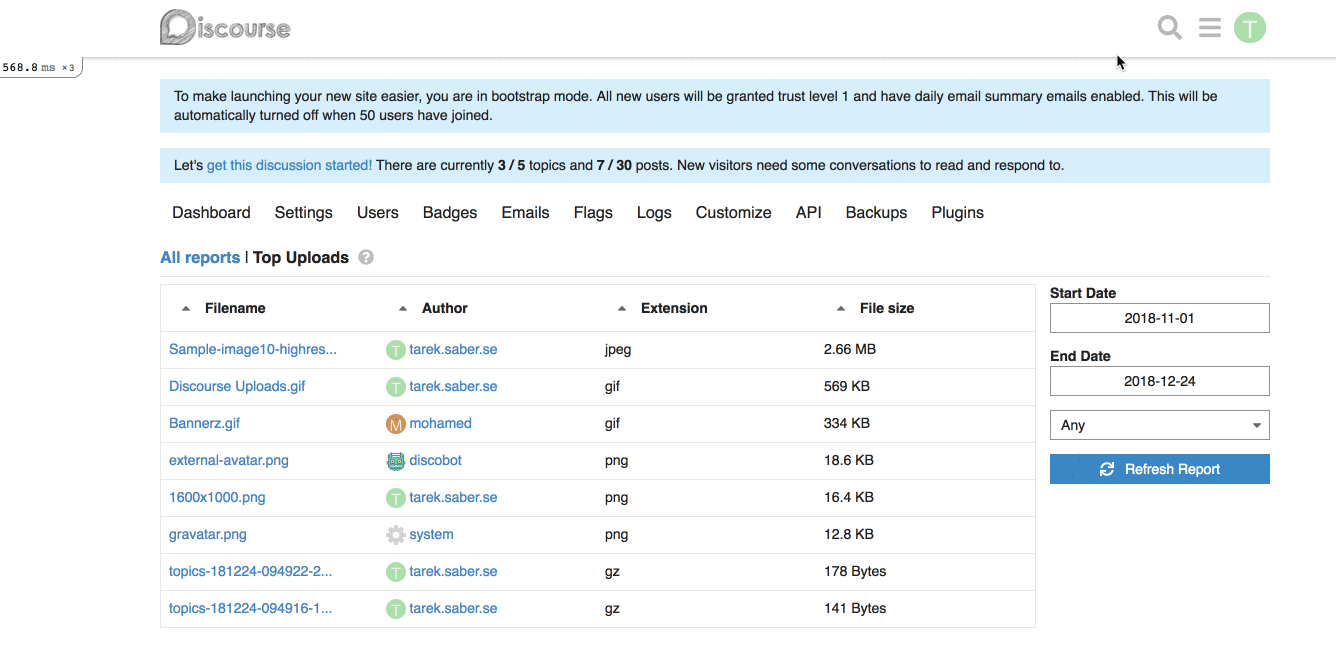
## More on the bigger picture
The major concern here I have is the solution I introduced might serve the `think small` version of the reporting work, but I don't think it serves the `think big`, I will try to shed some light into why.
Within the current design, It is hard to maintain QueryParams for dynamically generated params (based on the idea of introducing more than one custom filter per report).
To allow ourselves to have more than one generic filter, we will need to:
a. Use the Route's model to retrieve the report's payload (we are now dependent on changes of the QueryParams via computed properties)
b. After retrieving the payload, we can use the `setupController` to define our dynamic QueryParams based on the custom filters definitions we received from the backend
c. Load a custom filter specific Ember component based on the definitions we received from the backend
* FEATURE: Add `Top Ignored Users` report
## Why?
This is part of the [Ability to ignore a user feature](https://meta.discourse.org/t/ability-to-ignore-a-user/110254/8), and also part of [this PR](https://github.com/discourse/discourse/pull/7144).
We want to send a System Message daily when a specific count threshold for an ignored is reached. To make this system message informative, we want to link to a report for the Top Ignored Users too.
* Dashboard doesn't timeout anymore when Amazon S3 is used for backups
* Storage stats are now a proper report with the same caching rules
* Changing the backup_location, s3_backup_bucket or creating and deleting backups removes the report from the cache
* It shows the number of backups and the backup location
* It shows the used space for the correct backup location instead of always showing used space on local storage
* It shows the date of the last backup as relative date