- Open the log file in "append" mode. This avoids issues if the file does not exist (and matches standard rails log behavior)
- Correctly parse the interval logging environment variable
If you reply to an email with the word "mute" a topic will be muted
If you reply to an email with the word "track" a topic will be tracked
If you reply to an email with the word "watch" a topic will be watched
These ninja command can help advanced mailing list ex-users, saves a trip
to the website
Mods require visibility to everyone group cause category dialogs need to
know about this.
If the site setting `allow moderators to create categories` will not function
without this
Note there is no security expansion of rights here, the group is technically
empty anyway and it always looks exactly the same on all discourse instances
* FEATURE: Add ignored user list to the User's preference page
## Why?
Part of: https://meta.discourse.org/t/ability-to-ignore-a-user/110254
We want to add list of Ignored users under or along with the muted users preferences section.
This way Users can find and update their list of ignored users.
## UI
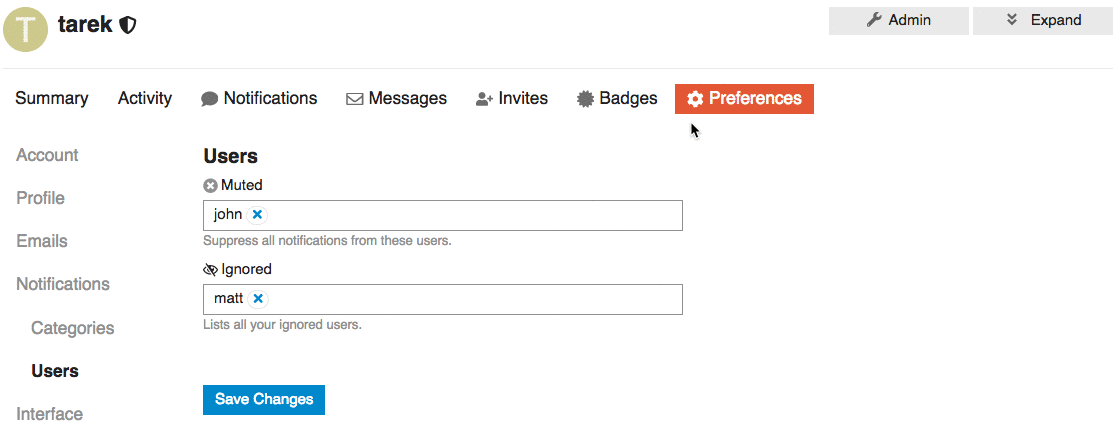
## Open questions
Two of many options to represent a list of ignored users is that we can:
1. We can represent the ignored user list as a table with the ability to `un-ignore` but NOT to add new ignored users.
2. We can keep it functioning as the `muted user list` where you can `un-ignore` or `ignore` users.
* Adds warnings to the "Edit Category" dialog
* Doesn't hide the "Security" tab on the "Edit Category" dialog anymore. Instead, it shows an explanation why permissions can't be changed.
* Makes the category name translatable
* Hides the category name from the edit dialog (it can be customized by overriding the translation)
* Creates a translation override if the category has been renamed in the past
By default, this does nothing. Two environment variables are available:
- `DISCOURSE_LOG_SIDEKIQ`
Set to `"1"` to enable logging. This will log all completed jobs to `log/rails/sidekiq.log`, along with various db/redis/network statistics. This is useful to track down poorly performing jobs.
- `DISCOURSE_LOG_SIDEKIQ_INTERVAL`
(seconds) Check running jobs periodically, and log their current duration. They will appear in the logs with `status:pending`. This is useful to track down jobs which take a long time, then crash sidekiq before completing.