This allows you to temporarily disable components without having to remove them from a theme.
This feature is very handy when doing quick fix engineering.
This change automatically resizes icons for various purposes. Admins can now upload `logo` and `logo_small`, and everything else will be auto-generated. Specific icons can still be uploaded separately if required.
## Core
- Adds an SiteIconManager module which manages automatic resizing and fallback
- Icons are looked up in the OptimizedImage table at runtime, and then cached in Redis. If the resized version is missing for some reason, then most icons will fall back to the original files. Some icons (e.g. PWA Manifest) will return `nil` (because an incorrectly sized icon is worse than a missing icon).
- `SiteSetting.site_large_icon_url` will return the optimized version, including any fallback. `SiteSetting.large_icon` continues to return the upload object. This means that (almost) no changes are required in core/plugins to support this new system.
- Icons are resized whenever a relevant site setting is changed, and during post-deploy migrations
## Wizard
- Allows `requiresRefresh` wizard steps to reload data via AJAX instead of a full page reload
- Add placeholders to the **icons** step of the wizard, which automatically update from the "Square Logo"
- Various copy updates to support the changes
- Remove the "upload-time" resizing for `large_icon`. This is no longer required.
## Site Settings UX
- Move logo/icon settings under a new "Branding" tab
- Various copy changes to support the changes
- Adds placeholder support to the `image-uploader` component
- Automatically reloads site settings after saving. This allows setting placeholders to change based on changes to other settings
- Upload site settings will be assigned a placeholder if SiteIconManager `responds_to?` an icon of the same name
## Dashboard Warnings
- Remove PWA icon and PWA title warnings. Both are now handled automatically.
## Bonus
- Updated the sketch logos to use @awesomerobot's new high-res designs
Theme developers can include any number of scss files within the /scss/ directory of a theme. These can then be imported from the main common/desktop/mobile scss.
- Plugin developers using OpenID2.0 should migrate to OAuth2 or OIDC. OpenID2.0 APIs will be removed in v2.4.0
- For sites requiring Yahoo login, it can be implemented using the OpenID Connect plugin: https://meta.discourse.org/t/103632
For more information, see https://meta.discourse.org/t/113249
Includes support for flags, reviewable users and queued posts, with REST API
backwards compatibility.
Co-Authored-By: romanrizzi <romanalejandro@gmail.com>
Co-Authored-By: jjaffeux <j.jaffeux@gmail.com>
* FEATURE: Exposing a way to add a generic report filter
## Why do we need this change?
Part of the work discussed [here](https://meta.discourse.org/t/gain-understanding-of-file-uploads-usage/104994), and implemented a first spike [here](https://github.com/discourse/discourse/pull/6809), I am trying to expose a single generic filter selector per report.
## How does this work?
We basically expose a simple, single generic filter that is computed and displayed based on backend values passed into the report.
This would be a simple contract between the frontend and the backend.
**Backend changes:** we simply need to return a list of dropdown / select options, and enable the report's newly introduced `custom_filtering` property.
For example, for our [Top Uploads](https://github.com/discourse/discourse/pull/6809/files#diff-3f97cbb8726f3310e0b0c386dbe89e22R1423) report, it can look like this on the backend:
```ruby
report.custom_filtering = true
report.custom_filter_options = [{ id: "any", name: "Any" }, { id: "jpg", name: "JPEG" } ]
```
In our javascript report HTTP call, it will look like:
```js
{
"custom_filtering": true,
"custom_filter_options": [
{
"id": "any",
"name": "Any"
},
{
"id": "jpg",
"name": "JPG"
}
]
}
```
**Frontend changes:** We introduced a generic `filter` param and a `combo-box` which hooks up into the existing framework for fetching a report.
This works alright, with the limitation of being a single custom filter per report. If we wanted to add, for an instance a `filesize filter`, this will not work for us. _I went through with this approach because it is hard to predict and build abstractions for requirements or problems we don't have yet, or might not have._
## How does it look like?
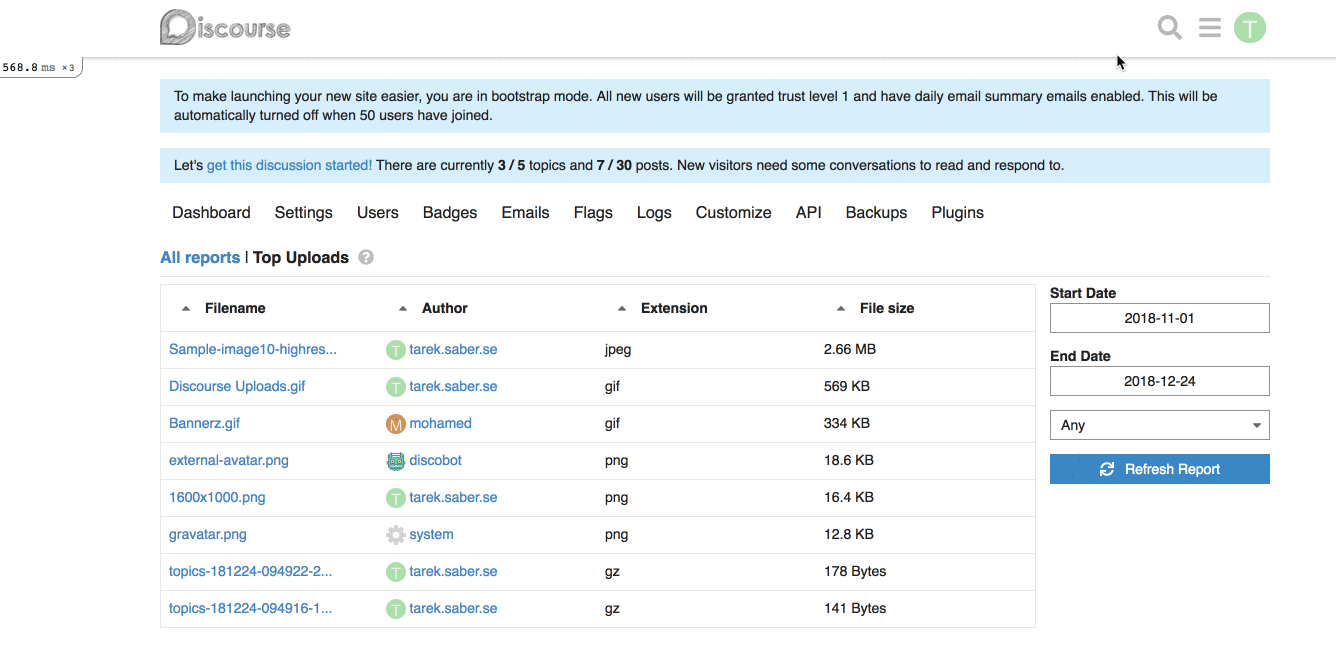
## More on the bigger picture
The major concern here I have is the solution I introduced might serve the `think small` version of the reporting work, but I don't think it serves the `think big`, I will try to shed some light into why.
Within the current design, It is hard to maintain QueryParams for dynamically generated params (based on the idea of introducing more than one custom filter per report).
To allow ourselves to have more than one generic filter, we will need to:
a. Use the Route's model to retrieve the report's payload (we are now dependent on changes of the QueryParams via computed properties)
b. After retrieving the payload, we can use the `setupController` to define our dynamic QueryParams based on the custom filters definitions we received from the backend
c. Load a custom filter specific Ember component based on the definitions we received from the backend
A first load was happening in route, which was setting properties on controller. These properties were observed on the controller and were triggering a reload of the AdminUser model.
Not only was it doing loading two times it was also sometimes resulting on the controller model refresh end to happen after route has been changed, resulting in a wrong model.
Removing the theme_field JS object when the value was empty caused the server to maintain the previous value, making it impossible to delete the content of a field.
- These advanced fields are hidden behind an 'advanced' button, so will not affect normal use
- The editor has been refactored into a component, and styling cleaned up so menu items do not overlap on small screens
- Styling has been added to indicate which fields are in use for a theme
- Icons have been added to identify which fields have errors
New `about.json` fields (all optional):
- `authors`: An arbitrary string describing the theme authors
- `theme_version`: An arbitrary string describing the theme version
- `minimum_discourse_version`: Theme will be auto-disabled for lower versions. Must be a valid version descriptor.
- `maximum_discourse_version`: Theme will be auto-disabled for lower versions. Must be a valid version descriptor.
A localized description for a theme can be provided in the language files under the `theme_metadata.description` key
The admin UI has been re-arranged to display this new information, and give more prominence to the remote theme options.
We had Prettier pinned because of https://github.com/prettier/prettier/issues/5529. Since that bug is fixed, unpinning.
Prettier now supports YAML, so this applies Prettier to all .yml except for translations, which should not be edited directly anyway.
- Themes can supply translation files in a format like `/locales/{locale}.yml`. These files should be valid YAML, with a single top level key equal to the locale being defined. For now these can only be defined using the `discourse_theme` CLI, importing a `.tar.gz`, or from a GIT repository.
- Fallback is handled on a global level (if the locale is not defined in the theme), as well as on individual keys (if some keys are missing from the selected interface language).
- Administrators can override individual keys on a per-theme basis in the /admin/customize/themes user interface.
- Theme developers should access defined translations using the new theme prefix variables:
JavaScript: `I18n.t(themePrefix("my_translation_key"))`
Handlebars: `{{theme-i18n "my_translation_key"}}` or `{{i18n (theme-prefix "my_translation_key")}}`
- To design for backwards compatibility, theme developers can check for the presence of the `themePrefix` variable in JavaScript
- As part of this, the old `{{themeSetting.setting_name}}` syntax is deprecated in favour of `{{theme-setting "setting_name"}}`
* Dashboard doesn't timeout anymore when Amazon S3 is used for backups
* Storage stats are now a proper report with the same caching rules
* Changing the backup_location, s3_backup_bucket or creating and deleting backups removes the report from the cache
* It shows the number of backups and the backup location
* It shows the used space for the correct backup location instead of always showing used space on local storage
* It shows the date of the last backup as relative date
* Add missing icons to set
* Revert FA5 revert
This reverts commit 42572ff
* use new SVG syntax in locales
* Noscript page changes (remove login button, center "powered by" footer text)
* Cast wider net for SVG icons in settings
- include any _icon setting for SVG registry (offers better support for plugin settings)
- let themes store multiple pipe-delimited icons in a setting
- also replaces broken onebox image icon with SVG reference in cooked post processor
* interpolate icons in locales
* Fix composer whisper icon alignment
* Add support for stacked icons
* SECURITY: enforce hostname to match discourse hostname
This ensures that the hostname rails uses for various helpers always matches
the Discourse hostname
* load SVG sprite with pre-initializers
* FIX: enable caching on SVG sprites
* PERF: use JSONP for SVG sprites so they are served from CDN
This avoids needing to deal with CORS for loading of the SVG
Note, added the svg- prefix to the filename so we can quickly tell in
dev tools what the file is
* Add missing SVG sprite JSONP script to CSP
* Upgrade to FA 5.5.0
* Add support for all FA4.7 icons
- adds complete frontend and backend for renamed FA4.7 icons
- improves performance of SvgSprite.bundle and SvgSprite.all_icons
* Fix group avatar flair preview
- adds an endpoint at /svg-sprites/search/:keyword
- adds frontend ajax call that pulls icon in avatar flair preview even when it is not in subset
* Remove FA 4.7 font files