mirror of
https://github.com/go-gitea/gitea.git
synced 2025-02-19 09:52:48 +08:00
8ba54a2e16
2 Commits
| Author | SHA1 | Message | Date | |
|---|---|---|---|---|
|
|
b9baed2c74
|
Introduce flex-list & flex-item elements for Gitea UI (#25790)
This PR introduces a new UI element type for Gitea called `flex-item`. It consists of a horizontal card with a leading, main and trailing part:  The idea behind it is that in Gitea UI, we have many cases where we use this kind of layout, but it is achieved in many different ways: - grid layout - `.ui.list` with additional hacky flexbox - `.ui.key.list` - looks to me like a style set originally created for ssh/gpg key list, was used in many other places - `.issue.list` - created for issue cards, used in many other places - ... This new style is based on `.issue.list`, specifically the refactoring of it done in #25750. In this PR, the new element is introduced and lots of templates are being refactored to use that style. This allows to remove a lot of page-specific css, makes many of the elements responsive or simply provides a cleaner/better-looking way to present information. A devtest section with the new style is also available. <details> <summary>Screenshots (left: before, right: after)</summary> 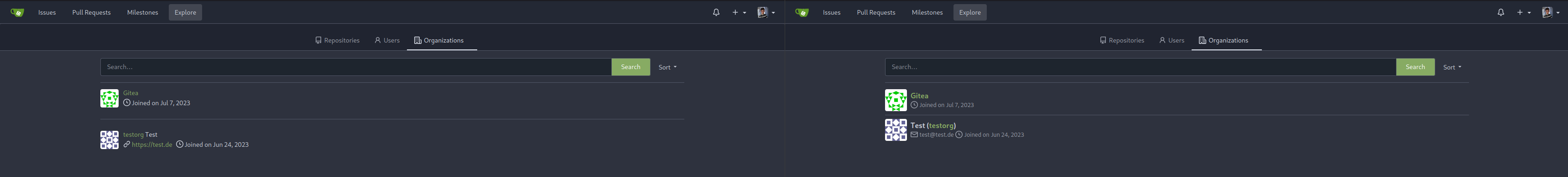  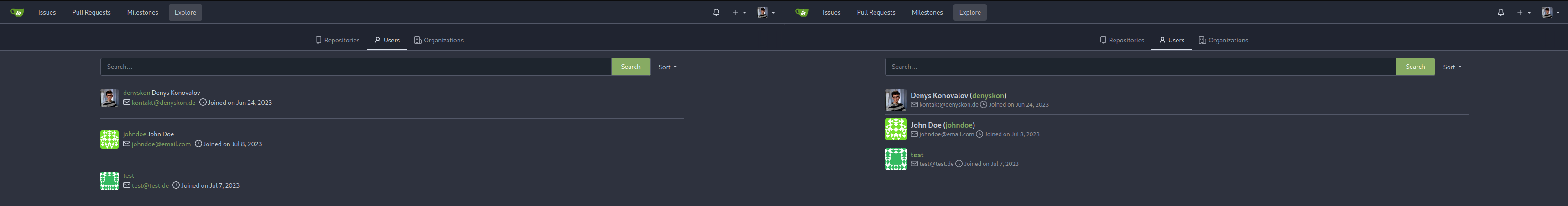  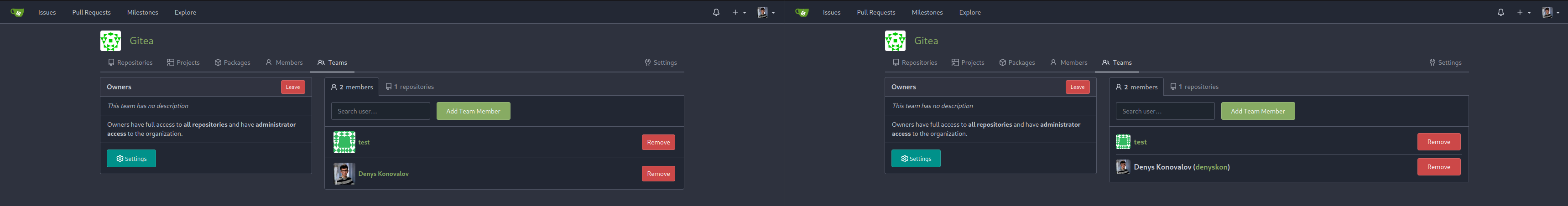          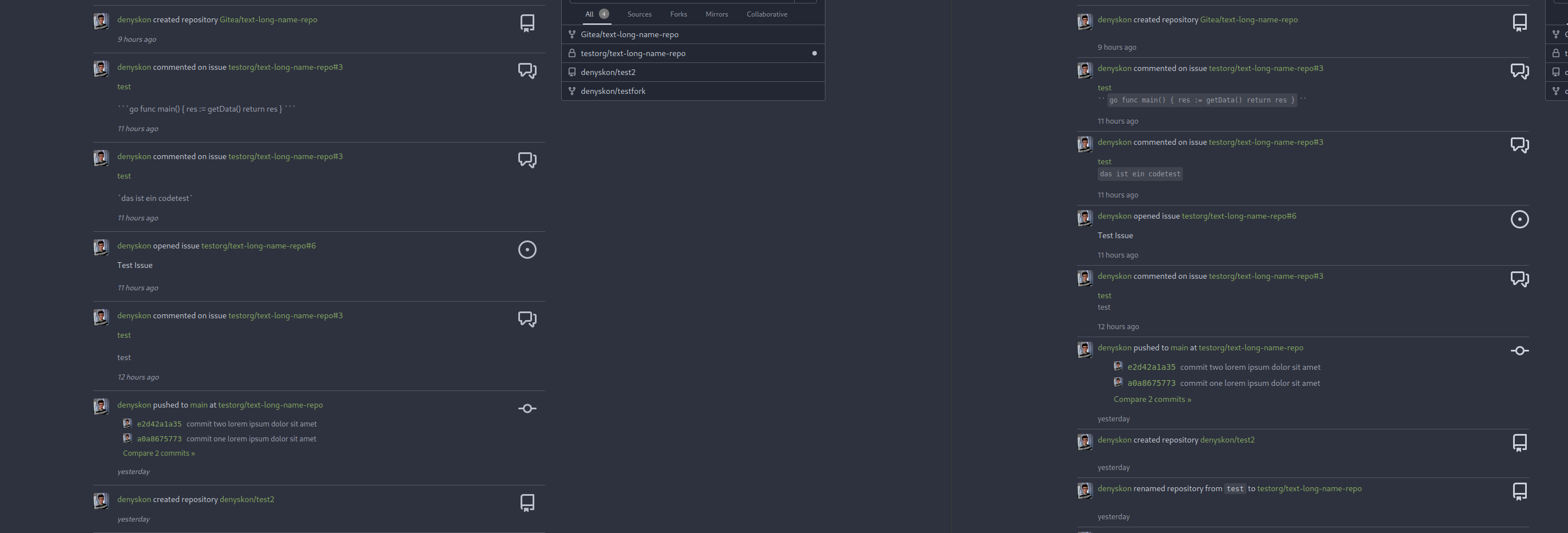  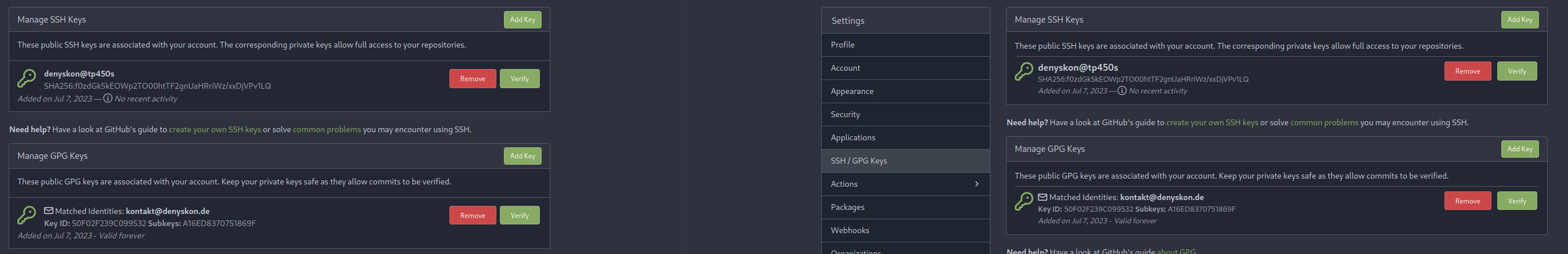 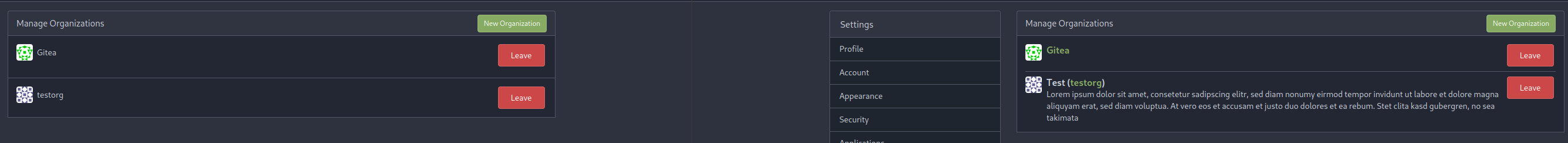 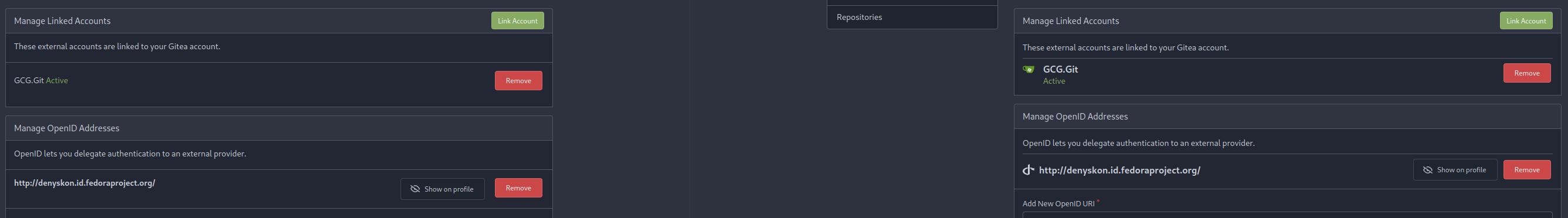 </details> --------- Co-authored-by: Giteabot <teabot@gitea.io> |
||
|
|
35a653d7ed
|
Support configuration variables on Gitea Actions (#24724)
Co-Author: @silverwind @wxiaoguang Replace: #24404 See: - [defining configuration variables for multiple workflows](https://docs.github.com/en/actions/learn-github-actions/variables#defining-configuration-variables-for-multiple-workflows) - [vars context](https://docs.github.com/en/actions/learn-github-actions/contexts#vars-context) Related to: - [x] protocol: https://gitea.com/gitea/actions-proto-def/pulls/7 - [x] act_runner: https://gitea.com/gitea/act_runner/pulls/157 - [x] act: https://gitea.com/gitea/act/pulls/43 #### Screenshoot Create Variable: 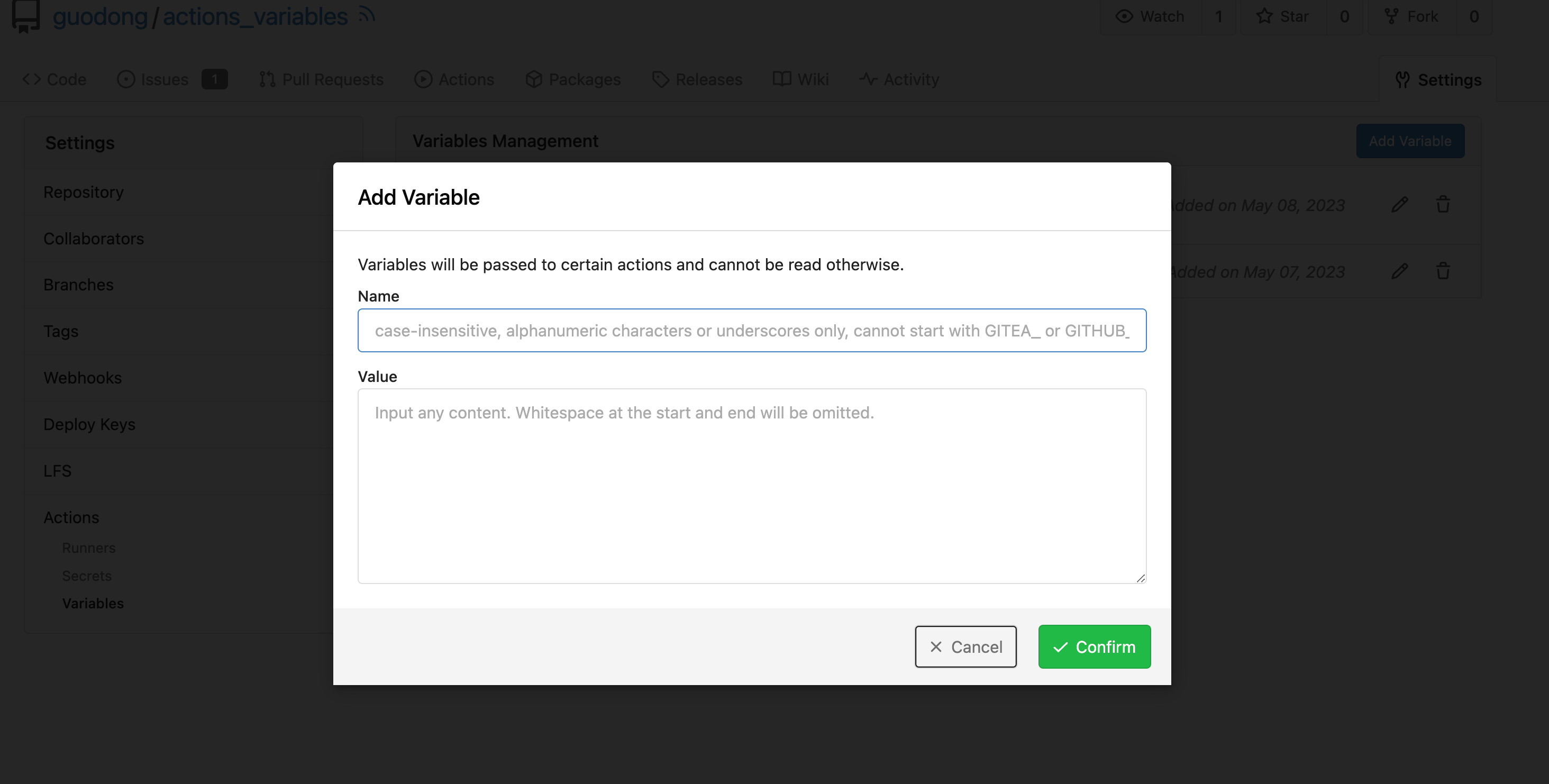 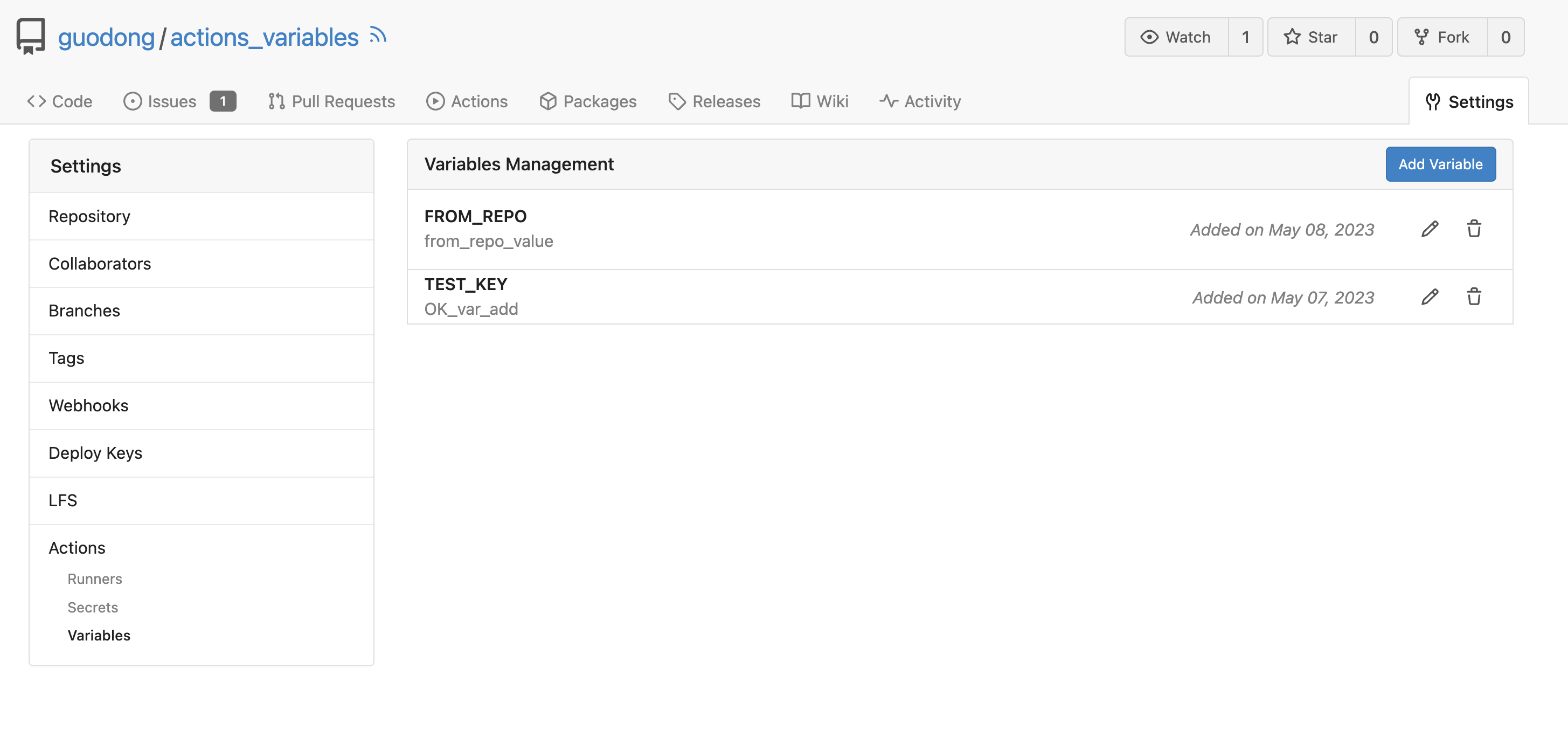 Workflow: ```yaml test_vars: runs-on: ubuntu-latest steps: - name: Print Custom Variables run: echo "${{ vars.test_key }}" - name: Try to print a non-exist var run: echo "${{ vars.NON_EXIST_VAR }}" ``` Actions Log: 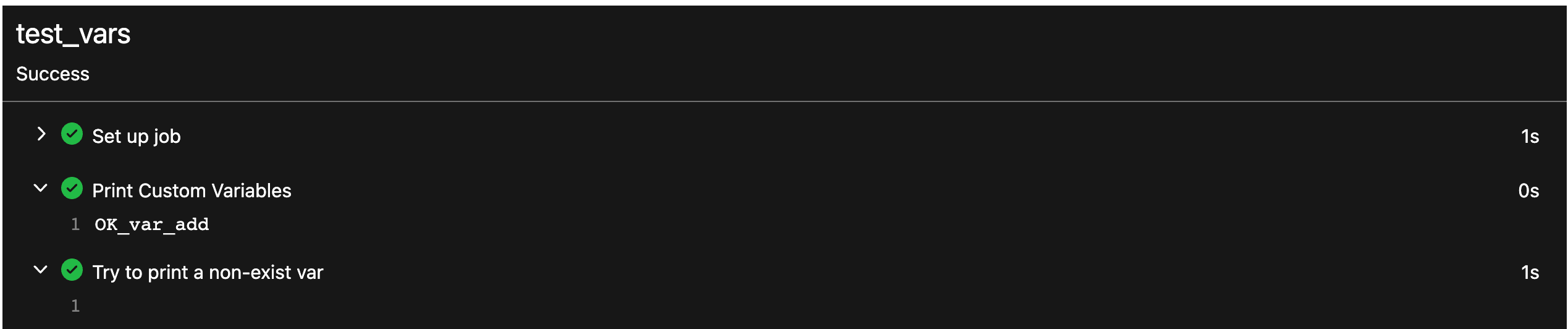 --- This PR just implement the org / user (depends on the owner of the current repository) and repo level variables, The Environment level variables have not been implemented. Because [Environment](https://docs.github.com/en/actions/deployment/targeting-different-environments/using-environments-for-deployment#about-environments) is a module separate from `Actions`. Maybe it would be better to create a new PR to do it. --------- Co-authored-by: silverwind <me@silverwind.io> Co-authored-by: wxiaoguang <wxiaoguang@gmail.com> Co-authored-by: Giteabot <teabot@gitea.io> |