On creation of an empty project (no template) a default board will be
created instead of falling back to the uneditable pseudo-board.
Every project now has to have exactly one default boards. As a
consequence, you cannot unset a board as default, instead you have to
set another board as default. Existing projects will be modified using a
cron job, additionally this check will run every midnight by default.
Deleting the default board is not allowed, you have to set another board
as default to do it.
Fixes#29873Fixes#14679 along the way
Fixes#29853
Co-authored-by: delvh <dev.lh@web.de>
Fix#28761Fix#27884Fix#28093
## Changes
### Rerun all jobs
When rerun all jobs, status of the jobs with `needs` will be set to
`blocked` instead of `waiting`. Therefore, these jobs will not run until
the required jobs are completed.
### Rerun a single job
When a single job is rerun, its dependents should also be rerun, just
like GitHub does
(https://github.com/go-gitea/gitea/issues/28761#issuecomment-2008620820).
In this case, only the specified job will be set to `waiting`, its
dependents will be set to `blocked` to wait the job.
### Show warning if every job has `needs`
If every job in a workflow has `needs`, all jobs will be blocked and no
job can be run. So I add a warning message.
<img
src="https://github.com/go-gitea/gitea/assets/15528715/88f43511-2360-465d-be96-ee92b57ff67b"
width="480px" />
1. Use general "mobile-only" and "not-mobile" CSS styles, remove some`@media (max-width: 767.98px)` tricks
2. Use `CountFmt` for repo list, just like the repo header (and it matches GitHub, to avoid big numbers bloat the page)
The error message:
`editor.file_changed_while_editing = The file contents have changed
since you started editing. <a target="_blank" rel="noopener noreferrer"
href="%s">Click here</a> to see them or <strong>Commit Changes
again</strong> to overwrite them.`
Is re-used in inappropriate contexts. The link in the key goes to a 404
when the key is used in a situation where the file contents have not
changed.
Added two new keys to differentiate commit id mismatch and push out of
date conditions.
Detect broken git hooks by checking if the commit id of branches in DB
is the same with the git repo.
It can help #29338#28277 and maybe more issues.
Users could complain about actions, webhooks, and activities not
working, but they were not aware that it is caused by broken git hooks
unless they could see a warning.
<img width="1348" alt="image"
src="https://github.com/go-gitea/gitea/assets/9418365/2b92a46d-7f1d-4115-bef4-9f970bd695da">
It should be merged after #29493. Otherwise, users could see a ephemeral
warning after committing and opening the repo home page immediately.
And it also waits for #29495, since the doc link (the anchor part) will
be updated.
---------
Co-authored-by: wxiaoguang <wxiaoguang@gmail.com>
Co-authored-by: Giteabot <teabot@gitea.io>
Part of #23318
Add menu in repo settings to allow for repo admin to decide not just if
projects are enabled or disabled per repo, but also which kind of
projects (repo-level/owner-level) are enabled. If repo projects
disabled, don't show the projects tab.
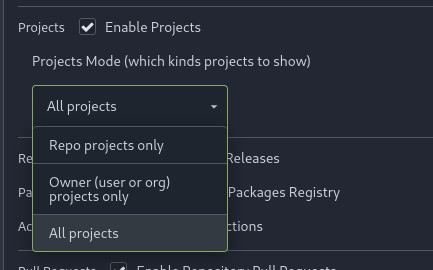
---------
Co-authored-by: delvh <dev.lh@web.de>
This is the implementation of Recent Commits page. This feature was
mentioned on #18262.
It adds another tab to Activity page called Recent Commits. Recent
Commits tab shows number of commits since last year for the repository.
### Overview
This is the implementation of Code Frequency page. This feature was
mentioned on these issues: #18262, #7392.
It adds another tab to Activity page called Code Frequency. Code
Frequency tab shows additions and deletions over time since the
repository existed.
Before:
<img width="1296" alt="image"
src="https://github.com/go-gitea/gitea/assets/32161460/2603504f-aee7-4929-a8c4-fb3412a7a0f6">
After:
<img width="1296" alt="image"
src="https://github.com/go-gitea/gitea/assets/32161460/58c03721-729f-4536-a663-9f337f240963">
---
#### Features
- See additions deletions over time since repository existed
- Click on "Additions" or "Deletions" legend to show only one type of
contribution
- Use the same cache from Contributors page so that the loading of data
will be fast once it is cached by visiting either one of the pages
---------
Co-authored-by: Giteabot <teabot@gitea.io>
Fixes#27188.
Introduces a check on the installation that tries to parse the FROM
address. If it fails, shows a new error message to the user.
---------
Co-authored-by: KN4CK3R <admin@oldschoolhack.me>
Continuation of https://github.com/go-gitea/gitea/pull/25439. Fixes#847
Before:
<img width="1296" alt="image"
src="https://github.com/go-gitea/gitea/assets/32161460/24571ac8-b254-43c9-b178-97340f0dc8a9">
----
After:
<img width="1296" alt="image"
src="https://github.com/go-gitea/gitea/assets/32161460/c60b2459-9d10-4d42-8d83-d5ef0f45bf94">
---
#### Overview
This is the implementation of a requested feature: Contributors graph
(#847)
It makes Activity page a multi-tab page and adds a new tab called
Contributors. Contributors tab shows the contribution graphs over time
since the repository existed. It also shows per user contribution graphs
for top 100 contributors. Top 100 is calculated based on the selected
contribution type (commits, additions or deletions).
---
#### Demo
(The demo is a bit old but still a good example to show off the main
features)
<video src="https://github.com/go-gitea/gitea/assets/32161460/9f68103f-8145-4cc2-94bc-5546daae7014" controls width="320" height="240">
<a href="https://github.com/go-gitea/gitea/assets/32161460/9f68103f-8145-4cc2-94bc-5546daae7014">Download</a>
</video>
#### Features:
- Select contribution type (commits, additions or deletions)
- See overall and per user contribution graphs for the selected
contribution type
- Zoom and pan on graphs to see them in detail
- See top 100 contributors based on the selected contribution type and
selected time range
- Go directly to users' profile by clicking their name if they are
registered gitea users
- Cache the results so that when the same repository is visited again
fetching data will be faster
---------
Co-authored-by: silverwind <me@silverwind.io>
Co-authored-by: hiifong <i@hiif.ong>
Co-authored-by: delvh <dev.lh@web.de>
Co-authored-by: 6543 <6543@obermui.de>
Co-authored-by: yp05327 <576951401@qq.com>
With this option, it is possible to require a linear commit history with
the following benefits over the next best option `Rebase+fast-forward`:
The original commits continue existing, with the original signatures
continuing to stay valid instead of being rewritten, there is no merge
commit, and reverting commits becomes easier.
Closes#24906
Fixes#27114.
* In Gitea 1.12 (#9532), a "dismiss stale approvals" branch protection
setting was introduced, for ignoring stale reviews when verifying the
approval count of a pull request.
* In Gitea 1.14 (#12674), the "dismiss review" feature was added.
* This caused confusion with users (#25858), as "dismiss" now means 2
different things.
* In Gitea 1.20 (#25882), the behavior of the "dismiss stale approvals"
branch protection was modified to actually dismiss the stale review.
For some users this new behavior of dismissing the stale reviews is not
desirable.
So this PR reintroduces the old behavior as a new "ignore stale
approvals" branch protection setting.
---------
Co-authored-by: delvh <dev.lh@web.de>