2015-09-16 04:41:21 +08:00
# Available themes
- [agnoster ](#agnoster )
- [agnoster-mercurial ](#agnoster-mercurial )
- [batman ](#batman )
- [beloglazov ](#beloglazov )
- [bira ](#bira )
- [bobthefish ](#bobthefish )
- [budspencer ](#budspencer )
- [cbjohnson ](#cbjohnson )
- [clearance ](#clearance )
- [cmorrell ](#cmorrell )
- [coffeeandcode ](#coffeeandcode )
- [cor ](#cor )
- [dangerous ](#dangerous )
- [default ](#default )
- [eclm ](#eclm )
- [edan ](#edan )
- [fishface ](#fishface )
- [fishy-drupal ](#fishy-drupal )
- [fisk ](#fisk )
- [flash ](#flash )
- [fox ](#fox )
- [gianu ](#gianu )
- [gitstatus ](#gitstatus )
- [gnuykeaj ](#gnuykeaj )
- [godfather ](#godfather )
- [hogan ](#hogan )
- [hulk ](#hulk )
- [idan ](#idan )
- [integral ](#integral )
- [jacaetevha ](#jacaetevha )
- [krisleech ](#krisleech )
- [l ](#l )
2016-01-14 06:01:32 +08:00
- [lambda ](#lambda )
2015-09-16 04:41:21 +08:00
- [led ](#led )
- [mtahmed ](#mtahmed )
- [nai ](#nai )
2015-09-27 15:43:18 +08:00
- [nelsonjchen ](#nelsonjchen )
2015-09-16 04:41:21 +08:00
- [numist ](#numist )
- [ocean ](#ocean )
2015-10-02 03:01:56 +08:00
- [pastfish ](#pastfish )
2015-09-16 04:41:21 +08:00
- [perryh ](#perryh )
2016-01-03 08:48:16 +08:00
- [plain ](#plain )
2016-01-12 15:39:20 +08:00
- [pure ](#pure )
2015-09-16 04:41:21 +08:00
- [red-snapper ](#red-snapper )
- [robbyrussell ](#robbyrussell )
- [russell ](#russell )
- [scorphish ](#scorphish )
2016-01-03 08:48:16 +08:00
- [shellder ](#shellder )
- [simple-ass-prompt ](#simple-ass-prompt )
2015-09-16 04:41:21 +08:00
- [simplevi ](#simplevi )
2015-10-19 13:22:21 +08:00
- [sushi ](#sushi )
2015-09-16 04:41:21 +08:00
- [syl20bnr ](#syl20bnr )
- [taktoa ](#taktoa )
- [technopagan ](#technopagan )
- [toaster ](#toaster )
- [tomita ](#tomita )
- [trout ](#trout )
- [uggedal ](#uggedal )
- [will ](#will )
- [yimmy ](#yimmy )
- [zish ](#zish )
# agnoster
#### agnoster
A fish theme optimized for people who use:
* Solarized
* Git
2015-10-02 03:01:56 +08:00
* Mercurial (requires 'hg prompt')
* SVN
2015-09-16 04:41:21 +08:00
* Unicode-compatible fonts and terminals (I use iTerm2 + Menlo)
For Mac users, I highly recommend iTerm 2 + Solarized Dark

###### Characteristics
* If the previous command failed (✘)
* User @ Hostname (if user is not DEFAULT_USER, which can then be set in your profile)
2015-10-02 03:01:56 +08:00
* Git/HG/SVN status
2015-09-16 04:41:21 +08:00
* Branch () or detached head (➦)
* Current branch / SHA1 in detached head state
* Dirty working directory (±, color change)
* Working directory
* Elevated (root) privileges (⚡)
2016-01-03 08:48:16 +08:00
* Current virtualenv (Python)
You will probably want to disable the default virtualenv prompt. Add to your [`init.fish` ](https://github.com/oh-my-fish/oh-my-fish#dotfiles ):
`set --export VIRTUAL_ENV_DISABLE_PROMPT 1`
* Indicate vi mode. (If you've set `fish_vi_mode` in your config and don't like the ugly left prompt indicator you can solve this by replacing it with `set -g fish_key_bindings fish_vi_key_bindings` and then removing the `if set -q __fish_vi_mode` check at the bottom of the `fish_right_prompt.fish` )
2015-09-16 04:41:21 +08:00
Ported from https://gist.github.com/agnoster/3712874.
# agnoster-mercurial
2015-10-02 03:01:56 +08:00
#### [DEPRECATED] agnoster-mercurial
> Deprecation notice: Since mercurial support has been merged into [theme-agnoster](https://github.com/oh-my-fish/theme-agnoster/) directly, this repository will be discontinued.
---
2015-09-16 04:41:21 +08:00
A ZSH theme optimized for people who use:
* Solarized
* Git
* Mercurial
* Unicode-compatible fonts and terminals (I use iTerm2 + Menlo)
For Mac users, I highly recommend iTerm 2 + Solarized Dark

###### Characteristics
* If the previous command failed (✘)
* User @ Hostname (if user is not DEFAULT_USER, which can then be set in your profile)
* Git status
* Mercurial status
* Branch () or detached head (➦)
* Current branch / SHA1 in detached head state
* Dirty working directory (±, color change)
* Working directory
* Elevated (root) privileges (⚡)
Ported from https://gist.github.com/agnoster/3712874.
# batman
2016-01-03 08:48:16 +08:00
< img src = "https://dl.dropboxusercontent.com/u/56336/omf/omf-logo-optimised.svg" align = "left" width = "144px" height = "144px" / >
###### Batman
> A [Oh My Fish][omf-link] theme inspired by Batman.
[](/LICENSE)
[](http://fishshell.com)
[](https://www.github.com/oh-my-fish/oh-my-fish)
2015-09-16 04:41:21 +08:00
2016-01-03 08:48:16 +08:00
< br / >
2015-09-16 04:41:21 +08:00
#### Features
_From left to right:_
+ `$HOME` directory abbreviated to `^^`
+ Path to current working directory is abbreviated.
+ Arrow symbol `>>>` becomes red if last `$status` was `!= 0`
+ Display exit status for non zero codes (Not shown in the picture)
+ `^` character denotes the current repository has [_stashed_ ](https://git-scm.com/book/no-nb/v1/Git-Tools-Stashing ) changes.
+ `*` character denotes the current repository is dirty.
+ Display current branch.
+ Display number of commits in relation to the current branch.
+ Display current time.
+ _Batman_ inspired colors.
#### Screenshot
< p align = "center" >
< img src = "https://cloud.githubusercontent.com/assets/8317250/7788702/8ae84014-0281-11e5-9082-f528002e45ed.png" >
< / p >
### License
2016-01-03 08:48:16 +08:00
[MIT][mit] © [Jorge Bucaran][author] et [al][THEMES-NAMESPACE-batman-contributors]
2015-09-16 04:41:21 +08:00
> __Disclaimer:__ This work is not intended to infringe on any rights by and of the companies and/or individuals involved in the production of any series mentioned here. I don't own Batman.
2016-01-03 08:48:16 +08:00
[THEMES-NAMESPACE-batman-mit]: http://opensource.org/licenses/MIT
[THEMES-NAMESPACE-batman-author]: http://about.bucaran.me
[omf-link]: https://www.github.com/oh-my-fish/oh-my-fish
[THEMES-NAMESPACE-batman-contributors]: https://github.com/oh-my-fish/oh-my-fish/graphs/contributors
2015-09-16 04:41:21 +08:00
# beloglazov
#### beloglazov
A theme based on the default robbyrussell theme. This theme adds time, the
number of non-pushed commits, and whether the previous command has failed.

###### Characteristics
* Displays git information in the command prompt when available
* Displays the number of non-pushed git commits
* Displays the current time
* Displays ✘ if the previous command failed
# bira
#### bira
Theme imported from Oh my ZSH: https://github.com/robbyrussell/oh-my-zsh/blob/master/themes/bira.zsh-theme
Contains traces of nuts and code from other Oh my fish themes.
Display username, hostname, current path, ruby version and git status. Display the latest error status in the right prompt.

TODO:
- display Python version
# bobthefish
### bobthefish
2016-01-03 08:48:16 +08:00
`bobthefish` is a Powerline-style, Git-aware [fish][THEMES-NAMESPACE-bobthefish-fish] theme optimized for awesome.
2015-09-16 04:41:21 +08:00
[](https://github.com/oh-my-fish/oh-my-fish)  [](https://gitter.im/oh-my-fish/oh-my-fish?utm_source=badge& utm_medium=badge& utm_campaign=pr-badge& utm_content=badge)
2015-11-03 22:56:42 +08:00
![bobthefish][THEMES-NAMESPACE-bobthefish-screenshot]
2015-09-16 04:41:21 +08:00
##### Installation
2015-11-03 22:56:42 +08:00
Be sure to have Oh My Fish installed. Then just:
2015-09-16 04:41:21 +08:00
2015-11-03 22:56:42 +08:00
omf install bobthefish
2015-09-16 04:41:21 +08:00
2015-11-03 22:56:42 +08:00
You will probably need a [Powerline-patched font][THEMES-NAMESPACE-bobthefish-patching] for this to work.
[I recommend picking one of these][THEMES-NAMESPACE-bobthefish-fonts].
2015-09-16 04:41:21 +08:00
2015-11-03 22:56:42 +08:00
This theme is based loosely on [agnoster][THEMES-NAMESPACE-bobthefish-agnoster].
2015-09-16 04:41:21 +08:00
##### Features
* A helpful, but not too distracting, greeting.
* A subtle timestamp hanging out off to the right.
* Powerline-style visual hotness.
* More colors than you know what to do with.
* An abbreviated path which doesn't abbreviate the name of the current project.
* All the things you need to know about Git in a glance.
* Visual indication that you can't write to the current directory.
##### The Prompt
* Flags:
2016-01-03 08:48:16 +08:00
* Previous command failed (**`!`**)
* Background jobs (**`%`**)
* You currently have superpowers (**`$`**)
* Current vi mode
* _You'll need to `set -g theme_display_vi yes` to enable_
2015-09-16 04:41:21 +08:00
* `User@Host` (unless you're the default user)
* Current RVM or rbenv (Ruby) version
* Current virtualenv (Python) version
* _If you use virtualenv, you will probably need to disable the default virtualenv prompt, since it doesn't play nice with fish: `set -x VIRTUAL_ENV_DISABLE_PROMPT 1` _
* Abbreviated parent directory
* Current directory, or Git or Mercurial project name
* Current project's repo branch (< img width = "16" alt = "branch-glyph" src = "https://cloud.githubusercontent.com/assets/53660/8768360/53ee9b58-2e32-11e5-9977-cee0063936fa.png" > master) or detached head (`➦` d0dfd9b)
* Git or Mercurial status, via colors and flags:
2016-01-03 08:48:16 +08:00
* Dirty working directory (**`*`**)
* Untracked files (**`…`**)
* Staged changes (**`~`**)
* Stashed changes (**`$`**)
* Unpulled commits (**`-`**)
* Unpushed commits (**`+`**)
* Unpulled _and_ unpushed commits (**`±`**)
2015-09-16 04:41:21 +08:00
* _Note that not all of these have been implemented for hg yet :)_
* Abbreviated project-relative path
##### Configuration
2016-01-03 08:48:16 +08:00
You can override some of the following default options in your `config.fish` :
2015-09-16 04:41:21 +08:00
```fish
set -g theme_display_git no
set -g theme_display_git_untracked no
set -g theme_display_git_ahead_verbose yes
set -g theme_display_hg yes
set -g theme_display_virtualenv no
set -g theme_display_ruby no
set -g theme_display_user yes
2016-01-03 08:48:16 +08:00
set -g theme_display_vi yes
set -g theme_display_vi_hide_mode default
2015-11-03 22:56:42 +08:00
set -g theme_title_display_process yes
set -g theme_title_display_path no
2016-01-03 08:48:16 +08:00
set -g theme_title_use_abbreviated_path no
2015-11-03 22:56:42 +08:00
set -g theme_date_format "+%a %H:%M"
set -g theme_avoid_ambiguous_glyphs yes
2015-09-16 04:41:21 +08:00
set -g default_user your_normal_user
```
2016-01-03 08:48:16 +08:00
**Title options**
2015-09-16 04:41:21 +08:00
2016-01-03 08:48:16 +08:00
- `theme_title_display_process` . By default theme doesn't show current process name in terminal title. If you want to show it, just set to `yes` .
- `theme_title_display_path` . Use `no` to hide current working directory from title.
- `theme_title_use_abbreviated_path` . Default is `yes` . This means your home directory will be displayed as `~` and `/usr/local` as `/u/local` . Set it to `no` if you prefer full paths in title.
**Prompt options**
- `theme_display_ruby` . Use `no` to completely hide all information about Ruby version. By default Ruby version displayed if there is the difference from default settings.
[THEMES-NAMESPACE-bobthefish-fish]: https://github.com/fish-shell/fish-shell
2015-11-03 22:56:42 +08:00
[THEMES-NAMESPACE-bobthefish-screenshot]: http://i.0x7f.us/bobthefish.png
[THEMES-NAMESPACE-bobthefish-patching]: https://powerline.readthedocs.org/en/latest/fontpatching.html
[THEMES-NAMESPACE-bobthefish-fonts]: https://github.com/Lokaltog/powerline-fonts
[THEMES-NAMESPACE-bobthefish-agnoster]: https://gist.github.com/agnoster/3712874
2015-09-16 04:41:21 +08:00
# budspencer
### Budspencer theme
2016-01-03 08:48:16 +08:00
A theme for nerds, makes fish even more powerful. It's equipped with a hell of a
lot of nice functions and key bindings to speed up your workflow.
2015-09-16 04:41:21 +08:00
The philosophy behind budspencer theme:
* Delimit the prompt lines clearly to the output.
* Produce output only if it contains relevant information.
* Show useful notifications within the prompt.
* Equip the prompt with toggle commands in order to change its style
interactively.
* Store sessions in order to make frequently used commands quickly accessible.
* Make navigation within the directory tree as easy as possible using
bookmarks and a directory history without duplicates.
* Make histories quickly accessible with menus.
* Don't stress your eyes. Use different colors in dark and bright environments.
#### Demonstration video
2015-11-03 22:56:42 +08:00
[![video][THEMES-NAMESPACE-budspencer-screenshot]](http://vimeo.com/105546618)
2015-09-16 04:41:21 +08:00
#### Requirements
You need an up-to-date fish shell version from [github][fish-git] or a
[nightly build][fish-nightly].
Non standard tools:
* xsel
* wmctrl
* git
2015-11-03 22:56:42 +08:00
* [taskwarrior][THEMES-NAMESPACE-budspencer-taskwarrior] (optional)
* [remind][THEMES-NAMESPACE-budspencer-remind] (optional)
##### Note for OS X users
The theme uses advanced `sed` and `expr` features. The OS X tools have
restricted functionality.
Try `expr` from `coreutils` package if you see `expr: syntax error` in
budspencer prompt.
Execute `brew install --with-default-names gnu-sed` if there are
`Array index out of bounds` messages in your prompt.
2015-09-16 04:41:21 +08:00
#### Configuration
##### General configuration
The theme behaves similar to vim's airline/powerline plugins. Thus, it needs a
2015-11-03 22:56:42 +08:00
[powerline font][THEMES-NAMESPACE-budspencer-font].
2015-09-16 04:41:21 +08:00
It's also crucial to have vi mode enabled. Thus, execute
```
set -U fish_key_bindings fish_vi_key_bindings
```
before enabling the theme.
##### Colors
Redefine `$budspencer_colors` with the `set` command in order to change the
colors of the prompt.
Example:
```
set budspencer_colors 000000 333333 666666 ffffff ffff00 ff6600 ff0000 ff0033 3300ff 0000ff 00ffff
00ff00
```
will result in a prompt like this:
2015-11-03 22:56:42 +08:00
![color replace example][THEMES-NAMESPACE-budspencer-colors]
2015-09-16 04:41:21 +08:00
Two color schemes for bright and dark environments are predefined. You can
enable them with `day` and `night` , respectively.
##### Command history
Commands that shouldn't appear in the command history are defined by a universal
list `$budspencer_nocmdhist` . Default:
```
set -U budspencer_nocmdhist c d ll ls m s
```
##### Disable/reenable greeting
Disable:
```
set -U budspencer_nogreeting
```
Reenable:
```
set -e budspencer_nogreeting
```
#### Outer prompt segments
- Vi mode is indicated by color of outer segments, cursor color also changes
if terminal supports it:
* blue: NORMAL mode
* yellow: INSERT mode
* magenta: VISUAL mode
#### Left prompt segments
- Prompt line number
- Git repository information
- Status symbols
* ✻: keep track of this shell session, can be toggled with `#` to show the number of
the session within the sessions list
* ⌘: present working directory is in bookmark list, can be toggled with `#` to
show the number of the bookmark
* V: vi is parent process
2015-11-03 22:56:42 +08:00
* R: [ranger][THEMES-NAMESPACE-budspencer-ranger] is parent process
2015-09-16 04:41:21 +08:00
* ⚙: there are background jobs, can be toggled with `#` to show the amount of
background jobs
* : no write permissions in present working directory
* ⚔: there are tasks scheduled for this week, can be toggled with `#` to
show the amount of weekly tasks
* ⚑: there are appointments for today, can be toggled with `#` to
show the amount of appointments
* ✔: last command succeeded, can be toggled with `#` to show the status value
* ✘: last command failed, can be toggled with `#` to show the status value
* ⚡: superuser indicator
- Present working directory
- Active Python [virtual environment ](https://virtualenv.pypa.io/en/latest/ ). Requires [Virtual Fish ](https://github.com/adambrenecki/virtualfish/ )
#### Right prompt segments
- Last command's duration time
- Git status symbols:
* ↑: git repository is ahead origin
* ↓: git repository is behind origin
* +: changes have been added to git index
* –
* ✱: files have been modified in work tree
* →: files have been renamed in git index
* ═: there are unmerged commits
* ●: there are untracked (new) files
* ✭: there are stashed commits
#### Toggle prompt segments
The following shortcuts need vi-mode:
- Style of "present working directory"-segment can be toggled in NORMAL and in
VISUAL mode with space bar
* styles implemented:
- `short` (shows username, short hostname and truncated path; recommended in
most cases)
- `long` (shows username, full hostname and full path; useful for copy-paste
in ssh connections)
- `none` (shows nothing except small delimiter; useful for small terminals)
- If prompt is toggled with `#` , the IP address is shown instead of the
hostname.
* configurable by universal list `$budspencer_pwdstyle` (if not set, defaults to
`short long none` ); note that changes to `$budspencer_pwdstyle` keep persistant as it's
a universal variable.
2015-11-03 22:56:42 +08:00
![pwd style][THEMES-NAMESPACE-budspencer-pwdstyle]
2015-09-16 04:41:21 +08:00
- Style of symbols can be toggled in NORMAL and in VISUAL mode with `#`
* styles implemented:
- `symbols` (shows status symbols)
- `numbers` (shows numbers instead of symbols in left prompt as well as amount of changes in
right git prompt)
Note, the format is _username@hostname:pathname_ . Thus, you can cut
the whole string with your mouse and paste it into `ssh` commands.
#### Quickly navigate in history of working directories
The function `d` drops down a menu showing the history as enumerated list. Unlike
fish's builtin `dirh` , `d` does not show any duplicates. Enter a number to jump
to a directory within the list.
2015-11-03 22:56:42 +08:00
![dir menu][THEMES-NAMESPACE-budspencer-dirmenu]
2015-09-16 04:41:21 +08:00
The following shortcuts need vi-mode:
- Press `H` in NORMAL mode to change present working directory to previous
working directory in history.
- Press `L` in NORMAL mode to change present working directory to next working
directory in history.
#### Quickly navigate in command history
The function `c` drops down a menu showing the command history as enumerated list similarly to
the `d` function. Selections are also pasted into the X clipboard. It's possible
to load a command of a former prompt by giving the prompt line number as
argument.
#### Bookmarks
A bookmark can be created with `mark` . It can be removed with `unmark` .
Bookmarks are universal and thus persistant.
A new shell automatically changes working directory on startup to newest bookmark.
`m` is a function that drops down a menu showing the bookmarks as enumerated list
equivalently to `d` .
The following shortcuts need vi mode:
- Create a bookmark for present working directory with `m` in NORMAL mode.
- Remove a bookmark for present working directory with `M` in NORMAL mode.
#### Edit commandline with your favorite editor
The function `edit-commandline` let you edit the commandline with your editor.
It makes the commandline as powerful as your editor. If `$EDITOR` is not set,
vi is used.
The following shortcut needs vi mode:
- Type `.` in NORMAL mode to edit commandline in editor.
#### Sessions
Shell session can be stored with `s <session name>` . If a session with `session
name` already exists, the session with this name will be attached. If a session with
`session name` is already active within another terminal, this terminal will be
focussed.
A list of available sessions can be shown with `s` .
A session can be erased with `s -e <session name>` .
Type `s -d` to detach current session.
#### Set window title
Just type `wt <title>` .
2016-01-03 08:48:16 +08:00
#### Ring the bell in order to set the urgency hint flag
If you have configured your terminal application to use the visual bell, your
window manager will tell you when a job running in your shell has finished. You
don't need to check manually whether it's done.
If you have still activated the acoustic bell, you probably hate that feature.
Switch it off in that case:
```
set -U budspencer_nobell
```
2015-09-16 04:41:21 +08:00
#### TODO
- vi REPLACE mode, as soon as REPLACE mode is implemented within fish
#### Feedback
Give me feedback if you ...
* ... have ideas how I could improve budspencer.
2016-01-14 10:49:56 +08:00
* ... have problems with budspencer.
2015-09-16 04:41:21 +08:00
* ... have questions concerning budspencer.
2015-11-03 22:56:42 +08:00
[THEMES-NAMESPACE-budspencer-font]: https://github.com/Lokaltog/powerline-fonts
[THEMES-NAMESPACE-budspencer-ranger]: http://ranger.nongnu.org/
[THEMES-NAMESPACE-budspencer-taskwarrior]: http://taskwarrior.org/
[THEMES-NAMESPACE-budspencer-remind]: http://www.roaringpenguin.com/products/remind
2015-09-16 04:41:21 +08:00
[fish-git]: https://github.com/fish-shell/fish-shell.git
[fish-nightly]: https://github.com/fish-shell/fish-shell/wiki/Nightly-builds
2015-11-03 22:56:42 +08:00
[THEMES-NAMESPACE-budspencer-screenshot]: https://raw.githubusercontent.com/tannhuber/media/master/budspencer.jpg
[THEMES-NAMESPACE-budspencer-colors]: https://raw.githubusercontent.com/tannhuber/media/master/budspencer_replace_colors.jpg
[THEMES-NAMESPACE-budspencer-dirmenu]: https://raw.githubusercontent.com/tannhuber/media/master/budspencer_dir_menu.jpg
[THEMES-NAMESPACE-budspencer-pwdstyle]: https://raw.githubusercontent.com/tannhuber/media/master/budspencer_pwd_style.jpg
2015-09-16 04:41:21 +08:00
# cbjohnson
#### cbjohnson theme
A minimal theme forked from the [yimmy][yimmy-commit] theme (thanks [jhillyerd][yimmy-author]!)

[yimmy-commit]: https://github.com/bpinto/oh-my-fish/tree/3a4b7de689cabf3522227f51177a489d915c8b4d/themes/yimmy
[yimmy-author]: https://github.com/jhillyerd
# clearance
### Fish Theme: clearance
A minimalist [fish shell ](http://fishshell.com/ ) theme for people who use git
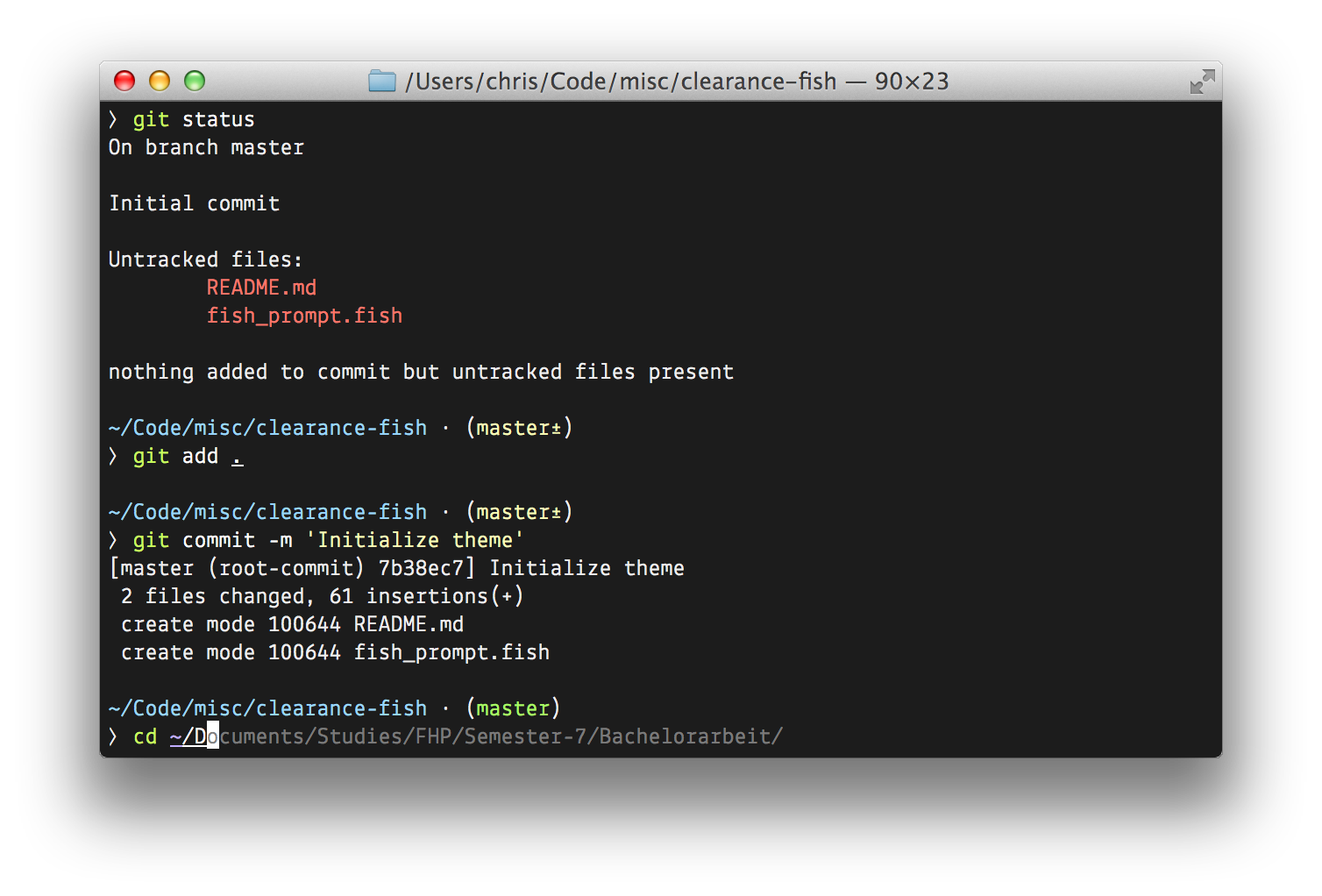
#### Like it?
Check out other versions of this theme for OSX Terminal or VIM!
# cmorrell
### Chris Morrell's Fish Theme
This is a theme I designed for myself but have given to a few friends and decided to publish for others' enjoyment.

#### Features
- Minimal base prompt
- Shows compact git status w/ the number of changed files & current branch
- Gives a visual indication when you're logged in via SSH, or logged in as anyone
but the default user (set the `$default_user` variable to define your default user)
- Shows indicator if previous command failed
- Shows a bright red "!" if you're logged in as root
(Note: _This theme is designed for a light-on-dark theme like [Solarized](http://ethanschoonover.com/solarized) but should work in a dark-on-light terminal with a few terminal color tweaks_ )
# coffeeandcode
### Fish Theme: coffeeandcode
Another theme choice for Oh-My-Fish! originally created by
[Jonathan Knapp ](http://jonknapp.com ).

##### Warning:
This theme will overwrite all of your Fish color and git settings. If you'd like
to customize them, you will have to make changes to the `fish_prompt.fish` file
in this theme. All of the settings are listed at the top of the file.
# cor
#### cor
The name says it all

For this theme you need a emoji supporting terminal and the emoji-clock plugin
* emoji-clock
* Git
* Unicode-compatible fonts and terminals (I use iTerm2 on OSX)
###### Characteristics
####### Left side prompt
* If the previous command failed (✘)
* User @ Hostname
* Abbriviated path
* Emoji-clock
####### Right side prompt
* Branch
* Git status clean dirty (*)
* Time of last command
# dangerous
### Dangerous theme
A theme for the 70s, makes fish even more powerful. It's equipped with a hell
of a lot of nice functions and key bindings to speed up your workflow.
The philosophy behind dangerous theme:
* Delimit the prompt lines clearly to the output.
* Produce output only if it contains relevant information.
* Show useful notifications within the prompt.
* Equip the prompt with toggle commands in order to change its style
interactively.
* Store sessions in order to make frequently used commands quickly accessible.
* Make navigation within the directory tree as easy as possible using
bookmarks and a directory history without duplicates.
* Make histories quickly accessible with menus.
* Don't stress your eyes. Use different colors in dark and bright environments.
#### Screenshot
2015-11-03 22:56:42 +08:00
![screenshot][THEMES-NAMESPACE-dangerous-screenshot]
2015-09-16 04:41:21 +08:00
#### Requirements
You need an up-to-date fish shell version from [github][fish-git] or a
[nightly build][fish-nightly].
Non standard tools:
* xsel
* wmctrl
* git
2015-11-03 22:56:42 +08:00
* [taskwarrior][THEMES-NAMESPACE-dangerous-taskwarrior] (optional)
* [remind][THEMES-NAMESPACE-dangerous-remind] (optional)
2015-09-16 04:41:21 +08:00
#### Configuration
##### General configuration
It's crucial to have vi mode enabled. Thus, execute
```
set -U fish_key_bindings fish_vi_key_bindings
```
before enabling the theme.
##### Colors
Redefine `$dangerous_colors` with the `set` command in order to change the
colors of the prompt.
Example:
```
set dangerous_colors 000000 333333 666666 ffffff ffff00 ff6600 ff0000 ff0033 3300ff 0000ff 00ffff
00ff00
```
Two color schemes for bright and dark environments are predefined. You can
enable them with `day` and `night` , respectively.
##### Command history
Commands that shouldn't appear in the command history are defined by a universal
list `$dangerous_nocmdhist` . Default:
```
set -U dangerous_nocmdhist c d ll ls m s
```
##### Disable/reenable greeting
Disable:
```
set -U dangerous_nogreeting
```
Reenable:
```
set -e dangerous_nogreeting
```
#### Outer prompt segments
- Vi mode is indicated by color of outer segments, cursor color also changes
if terminal supports it:
* blue: NORMAL mode
* yellow: INSERT mode
* magenta: VISUAL mode
#### Left prompt segments
- Prompt line number
- Git repository information
- Status symbols
* ✻: keep track of this shell session, can be toggled with `#` to show the number of
the session within the sessions list
* ⌘: present working directory is in bookmark list, can be toggled with `#` to
show the number of the bookmark
* V: vi is parent process
2015-11-03 22:56:42 +08:00
* R: [ranger][THEMES-NAMESPACE-dangerous-ranger] is parent process
2015-09-16 04:41:21 +08:00
* ⚙: there are background jobs, can be toggled with `#` to show the amount of
background jobs
* : no write permissions in present working directory
* ⚔: there are tasks scheduled for this week, can be toggled with `#` to
show the amount of weekly tasks
* ⚑: there are appointments for today, can be toggled with `#` to
show the amount of appointments
* ✔: last command succeeded, can be toggled with `#` to show the status value
* ✘: last command failed, can be toggled with `#` to show the status value
* ⚡: superuser indicator
- Present working directory
#### Right prompt segments
- Last command's duration time
- Git status symbols:
* ↑: git repository is ahead origin
* ↓: git repository is behind origin
* +: changes have been added to git index
* –
* ✱: files have been modified in work tree
* →: files have been renamed in git index
* ═: there are unmerged commits
* ●: there are untracked (new) files
* ✭: there are stashed commits
#### Toggle prompt segments
The following shortcuts need vi-mode:
- Style of segments can be toggled in NORMAL and in VISUAL mode with space bar
* styles implemented for present working directory segment:
- `short` (shows username, short hostname and truncated path; recommended in
most cases)
- `long` (shows username, full hostname and full path; useful for copy-paste
in ssh connections)
- `none` (shows nothing except small delimiter; useful for small terminals)
- If prompt is toggled with `#` , the IP address is shown instead of the
hostname.
* configurable by universal list `$dangerous_pwdstyle` (if not set, defaults to
`short long none` ); note that changes to `$dangerous_pwdstyle` keep persistant as it's
a universal variable.
* The other segments are hidden in case `$pwd_style` is `none` .
- Style of symbols can be toggled in NORMAL and in VISUAL mode with `#`
* styles implemented:
- `symbols` (shows status symbols)
- `numbers` (shows numbers instead of symbols in left prompt as well as amount of changes in
right git prompt)
Note, the format is _username@hostname:pathname_ . Thus, you can cut
the whole string with your mouse and paste it into `ssh` commands.
#### Quickly navigate in history of working directories
The function `d` drops down a menu showing the history as enumerated list. Unlike
fish's builtin `dirh` , `d` does not show any duplicates. Enter a number to jump
to a directory within the list.
The following shortcuts need vi-mode:
- Press `H` in NORMAL mode to change present working directory to previous
working directory in history.
- Press `L` in NORMAL mode to change present working directory to next working
directory in history.
#### Quickly navigate in command history
The function `c` drops down a menu showing the command history as enumerated list similarly to
the `d` function. Selections are also pasted into the X clipboard. It's possible
to load a command of a former prompt by giving the prompt line number as
argument.
#### Bookmarks
A bookmark can be created with `mark` . It can be removed with `unmark` .
Bookmarks are universal and thus persistant.
A new shell automatically changes working directory on startup to newest bookmark.
`m` is a function that drops down a menu showing the bookmarks as enumerated list
equivalently to `d` .
The following shortcuts need vi mode:
- Create a bookmark for present working directory with `m` in NORMAL mode.
- Remove a bookmark for present working directory with `M` in NORMAL mode.
#### Edit commandline with your favorite editor
The function `edit-commandline` lets you edit the commandline with your editor.
It makes the commandline as powerful as your editor. If `$EDITOR` is not set,
vi is used.
The following shortcut needs vi mode:
- Type `.` in NORMAL mode to edit commandline in editor.
#### Sessions
Shell session can be stored with `s <session name>` . If a session with `session
name` already exists, the session with this name will be attached. If a session with
`session name` is already active within another terminal, this terminal will be
focussed.
A list of available sessions can be shown with `s` .
A session can be erased with `s -e <session name>` .
Type `s -d` to detach current session.
#### Set window title
Just type `wt <title>` .
#### TODO
- vi REPLACE mode, as soon as REPLACE mode is implemented within fish
#### Feedback
Give me feedback if you ...
* ... have ideas how I could improve dangerous.
2016-01-14 10:49:56 +08:00
* ... have problems with dangerous.
2015-09-16 04:41:21 +08:00
* ... have questions concerning dangerous.
2015-11-03 22:56:42 +08:00
[THEMES-NAMESPACE-dangerous-ranger]: http://ranger.nongnu.org/
[THEMES-NAMESPACE-dangerous-taskwarrior]: http://taskwarrior.org/
[THEMES-NAMESPACE-dangerous-remind]: http://www.roaringpenguin.com/products/remind
2015-09-16 04:41:21 +08:00
[fish-git]: https://github.com/fish-shell/fish-shell.git
[fish-nightly]: https://github.com/fish-shell/fish-shell/wiki/Nightly-builds
2015-11-03 22:56:42 +08:00
[THEMES-NAMESPACE-dangerous-screenshot]: https://raw.githubusercontent.com/tannhuber/media/master/dangerous.gif
2015-09-16 04:41:21 +08:00
# default
< div align = "center" >
< a href = "http://github.com/fish-shell/omf" >
< img width = 90px src = "https://cloud.githubusercontent.com/assets/8317250/8510172/f006f0a4-230f-11e5-98b6-5c2e3c87088f.png" >
< / a >
< / div >
< br >
> Default theme for [Oh My Fish][omf-link].
#### Install
```fish
$ omf theme default
```
#### Features
* All the things you need to know about Git in a glance.
* A subtle timestamp hanging out off to the right.
* Previous command status.
#### Screenshot
< p align = "center" >
< img src = "https://cloud.githubusercontent.com/assets/526122/9604024/ac338638-50ac-11e5-874a-70fa9287db93.png" >
< / p >
#### Configuration
Only display the folder name:
```
set -g theme_short_path yes
```
### License
2015-11-03 22:56:42 +08:00
[MIT][mit] © [bpinto][author] et [al][THEMES-NAMESPACE-default-contributors]
2015-09-16 04:41:21 +08:00
2015-11-03 22:56:42 +08:00
[THEMES-NAMESPACE-default-mit]: http://opensource.org/licenses/MIT
[THEMES-NAMESPACE-default-author]: http://github.com/bpinto
[THEMES-NAMESPACE-default-contributors]: https://github.com/oh-my-fish/theme-default/graphs/contributors
2015-09-16 04:41:21 +08:00
[omf-link]: https://www.github.com/fish-shell/oh-my-fish
[license-badge]: https://img.shields.io/badge/license-MIT-007EC7.svg?style=flat-square
[travis-badge]: http://img.shields.io/travis/oh-my-fish/theme-default.svg?style=flat-square
[travis-link]: https://travis-ci.org/oh-my-fish/theme-default
# eclm
#### eclm
Based on the robbyrussell theme.
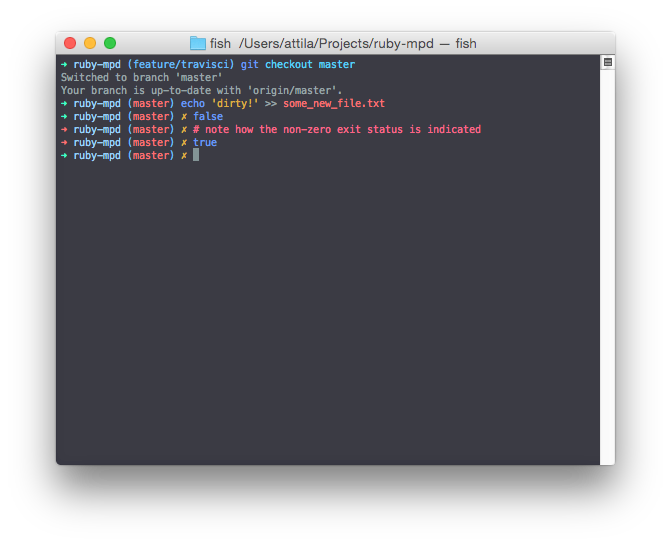
###### Characteristics
* Displays git information in the command prompt when available.
* Indicates 'master' branch with a distinctive color, encouraging the use of feature-branches (useful when development is done using pull requests)
* If the last command was failed, the indicator would be red, otherwise it's green
# edan
#### Theme Edan
Inspired by idan, a functional, uncluttered fish theme with usability perks for git users and python developers.

###### Characteristics
####### Left Prompt
* User & host (Shown in "remote" mode, hidden by default. Execute `edan-set-remote` or `edan-set-local` to switch.)
* Current python virtualenv (if applicable)
* Truncated CWD (just the current folder name)
* Git branch and dirty state (if applicable)
####### Right Prompt
* Full CWD path
* Last error code (if applicable)
###### Font
Check out [Anonymous Pro ](http://www.marksimonson.com/fonts/view/anonymous-pro ).
# fishface
#### FishFace
Shows an ASCII fish which is blue or green when in a git repo.

# fishy-drupal
#### fishy-drupal
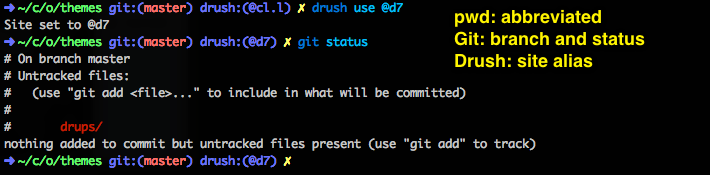
###### Features
* Shows the present working directory, abbreviated (default fish style)
* Shows the active git branch, if any
* Shows the active drush site alias, if any
* Shows yellow ✗ if the current git directory is "dirty"
# fisk
### Fisk

A nice dark blue-green theme with support for:
- Last exit code
- Current git HEAD
- Current python virtualenv
By [joar ](https://github.com/joar ), thanks to
[adisbladis ](https://github.com/adisbladis ) for the starting point.
# flash
2015-11-03 22:56:42 +08:00
[][THEMES-NAMESPACE-flash-Wahoo]
2015-09-16 04:41:21 +08:00

### :zap: _Flash_
> Theme for [Fishshell](fishshell.com) inspired by the Flash.
#### Features
_From left to right:_
+ `$HOME` directory abbreviated to `( ⌁ )`
+ `/` root is diplayed as `( / )`
+ `$HOME` and `/` characters change color to dim gray if last `$status` was `!=` 0.
+ Path to current working directory is abbreviated.
+ Path and prompt separator is displayed as `)` .
+ `<` character next to `(branch)` denotes the repository has [_stashed_ ](https://git-scm.com/book/no-nb/v1/Git-Tools-Stashing ) changes.
+ `*` next to the branch name denotes the current repository is dirty.
+ Display current branch.
+ Display current time.
+ Time separator `:` changes color to red if last `$status` was `!=` 0.
+ Display exit status for non zero codes after `≡` character.
+ _Flash_ inspired colors.
+ Display the number of seconds taken by the last command executed.
< p align = "center" >
< img src = "https://cloud.githubusercontent.com/assets/8317250/7787589/431f2efa-024f-11e5-9715-df3e1833e174.png" >
< / p >
#### Screenshot
< p align = "center" >
< img src = "https://cloud.githubusercontent.com/assets/8317250/7787558/fb091794-024d-11e5-815b-cf3b6b2e5217.png" >
< / p >
### License
> __Disclaimer:__ This work is not intended to infringe on any rights by and of the companies and/or individuals involved in the production of any series mentioned here. I don't own the Flash.
2015-11-03 22:56:42 +08:00
[MIT ](http://opensource.org/licenses/MIT ) © [Jorge Bucaran][THEMES-NAMESPACE-flash-Author] et [al ](https://github.com/bucaran/batman/graphs/contributors )
[THEMES-NAMESPACE-flash-Author]: http://about.bucaran.me
[THEMES-NAMESPACE-flash-Wahoo]: https://github.com/bucaran/wahoo
2015-09-16 04:41:21 +08:00
# fox
#### fox
cloned from oh-my-zsh.

# gianu
#### Gianu
Original theme made by [gianu ](https://github.com/gianu ) for oh-my-zsh, converted to oh-my-fish by [JBarberU ](https://github.com/JBarberU )

###### Characteristics
Displays:
* Username and hostname
* Working directory
* Git information when available.
# gitstatus
#### GitStatus

###### Characteristics
* Displays host information in the command prompt when connected via ssh.
* Displays git information in the command prompt when inside a git repository.
- Shows current branch name.
- Shows * if working copy is dirty.
- Shows # if everything is staged.
- Shows no indicators if the working copy is clean.
# gnuykeaj
### Fish Theme: gnuykeaj
2016-01-03 08:48:16 +08:00
Super minimal one line version of [clearance ](https://github.com/oh-my-fish/theme-clearance ) theme. Balance between need to know information and space. Has git branch and dirty state information based on the color of the branch name.
2015-09-16 04:41:21 +08:00
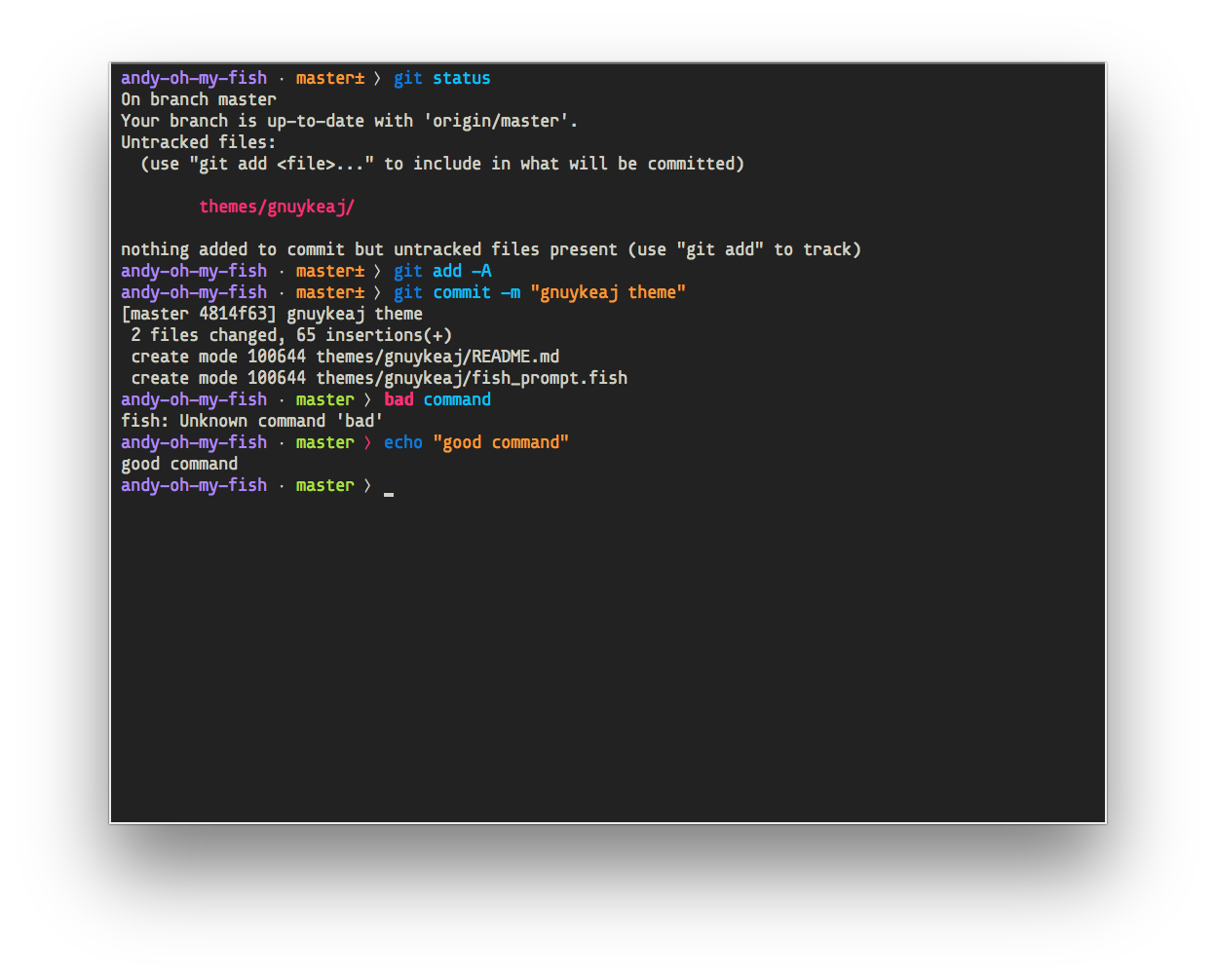
# godfather
#### godfather fish theme
Clean git theme with homey feel and git-centric features.

###### Prompt structure:
* Left-hand side:
* user@host:
* truncated cwd (just the current folder name)
* git branch with state info (if applicable)
* Right-hand side:
* last error code (if applicable)
* [timestamp]
###### Credits:
Colors and git functions taken from [amio ](https://github.com/amio )'s
[edan ](https://github.com/bpinto/oh-my-fish/tree/master/themes/edan ) theme.
# hogan
2015-11-03 22:56:42 +08:00
[][THEMES-NAMESPACE-hogan-Wahoo]
2015-09-16 04:41:21 +08:00

### :hurtrealbad: _Hogan_
> [Fishshell](fishshell.com) Theme.
#### Features
> Use the [powerline patched fonts](https://github.com/powerline/fonts) for best results.
+ Powerline displaying current path segments and git status.
+ `git` status segment becomes pink if the repository is touched / dirty.
+ Directory segments become red if `$status` is non-zero.
#### Screenshot
< p align = "center" >
< img src = "https://cloud.githubusercontent.com/assets/8317250/8264402/9061d7f4-1720-11e5-8ba8-dd150a6f7c6f.png" >
< / p >
### License
2015-11-03 22:56:42 +08:00
[MIT ](http://opensource.org/licenses/MIT ) © [Jorge Bucaran][THEMES-NAMESPACE-hogan-Author] et [al ](https://github.com/bucaran/batman/graphs/contributors )
[THEMES-NAMESPACE-hogan-Author]: http://about.bucaran.me
[THEMES-NAMESPACE-hogan-Wahoo]: https://github.com/bucaran/wahoo
2015-09-16 04:41:21 +08:00
# hulk
2015-11-03 22:56:42 +08:00
[][THEMES-NAMESPACE-hulk-Wahoo]
2015-09-16 04:41:21 +08:00

### :anger: _Hulk_
> Theme for [Fishshell](fishshell.com) inspired by The Hulk
#### Features
_From left to right:_
+ Display current time.
+ `$HOME` directory abbreviated to an uppercase gamma symbol [`ᴦ ](http://en.wikipedia.org/wiki/Hulk_%28comics%29#Fictional_character_biography )
+ Colors change to _red_ to denote the last `$status` code was `!=` 0.
+ Path to current working directory is abbreviated.
+ Display current branch.
+ A _green_ colored branch name denotes the repository is dirty.
+ `/` root is diplayed as `≡`
+ Colors inspired by The Hulk.
#### Screenshot
< p align = "center" >
< img src = "https://cloud.githubusercontent.com/assets/8317250/7789765/4638cea8-02a8-11e5-85da-5b8b13d59568.png" >
< / p >
### License
> __Disclaimer:__ This work is not intended to infringe on any rights by and of the companies and/or individuals involved in the production of any series mentioned here. I don't own the Hulk.
2015-11-03 22:56:42 +08:00
[MIT ](http://opensource.org/licenses/MIT ) © [Jorge Bucaran][THEMES-NAMESPACE-hulk-Author] et [al ](https://github.com/bucaran/batman/graphs/contributors )
[THEMES-NAMESPACE-hulk-Author]: http://about.bucaran.me
[THEMES-NAMESPACE-hulk-Wahoo]: https://github.com/bucaran/wahoo
2015-09-16 04:41:21 +08:00
# idan
#### idan
A functional, uncluttered fish theme with usability perks for git users and python developers.

###### Characteristics
####### Left Prompt
* Current python virtualenv (if applicable)
* Truncated CWD (just the current folder name)
* Git branch and dirty state (if applicable)
####### Right Prompt
* Full CWD path
* Last error code (if applicable)
# integral
#### integral
A simple git upstream theme.
###### Characteristics
* Current branch
* Dirty working directory
* Working directory
* Git upstream status
###### Screenshot

# jacaetevha
#### jacaetevha
A theme optimized for people who use:
* Git
* Unicode-compatible fonts and terminals (I use iTerm2 + Monaco)
For Mac users, I highly recommend iTerm 2.
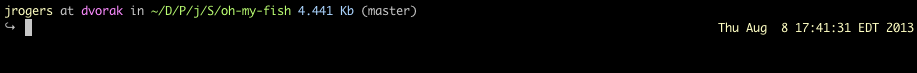
###### Characteristics
* Left-hand prompt:
```
< user > at < host > in < abbreviated path > < total size of files in dir > (< current Git branch > )
2016-01-14 10:49:56 +08:00
↪
2015-09-16 04:41:21 +08:00
```
* Right-hand prompt:
```
< current date >
```
# krisleech
#### krisleech
2015-09-27 15:43:18 +08:00
A very simple theme optimized for Git. Less is more.
2015-09-16 04:41:21 +08:00


##### Characteristics
* Current working directory
* Branch name
* Dirty working directory (✘)
# l
< div align = "center" >
< a href = "http://github.com/fish-shell/omf" >
< img width = 90px src = "https://cloud.githubusercontent.com/assets/8317250/8510172/f006f0a4-230f-11e5-98b6-5c2e3c87088f.png" >
< / a >
< / div >
< br >
> A theme inspired by [oh-my-zsh](https://github.com/robbyrussell/oh-my-zsh/blob/master/themes/lambda.zsh-theme)'s [lambda](http://zshthem.es/screenshots/lambda.png) theme.
#### Install
```fish
$ omf theme l
```
#### Features
* Current branch
* Dirty working directory
* Working directory
#### Screenshot
< p align = "center" >
< img src = "http://f.cl.ly/items/2J3M0f2X1j3u471y080I/2.png" >
< img src = "hhttp://f.cl.ly/items/2S25360U1p360E0D2u2g/3.png" >
< img src = "http://f.cl.ly/items/1w0s0Q3x3r2Z1F1l011k/4.png" >
< / p >
#### Configuration
Only if fish_theme_l_right_prompt variable is set true within config.fish:
```fish
set theme_display_rbenv 'yes'
set theme_display_rbenv_gemset 'yes'
### if you want to display rbenv ruby version only within directories that contain Gemfile
set theme_display_rbenv_with_gemfile_only 'yes'
```
* Rbenv Ruby Version
* Rbenv Ruby Gemset
< p align = "center" >
< img src = "http://f.cl.ly/items/0f0k3o2L3y2q1L3g1R1X/5.png" >
< / p >
### License
2015-11-03 22:56:42 +08:00
[MIT][mit] © [bpinto][author] et [al][THEMES-NAMESPACE-l-contributors]
2015-09-16 04:41:21 +08:00
2015-11-03 22:56:42 +08:00
[THEMES-NAMESPACE-l-mit]: http://opensource.org/licenses/MIT
[THEMES-NAMESPACE-l-author]: http://github.com/bpinto
[THEMES-NAMESPACE-l-contributors]: https://github.com/oh-my-fish/theme-default/graphs/contributors
2015-09-16 04:41:21 +08:00
[omf-link]: https://www.github.com/fish-shell/oh-my-fish
[license-badge]: https://img.shields.io/badge/license-MIT-007EC7.svg?style=flat-square
[travis-badge]: http://img.shields.io/travis/oh-my-fish/theme-default.svg?style=flat-square
[travis-link]: https://travis-ci.org/oh-my-fish/theme-default
2016-01-14 06:01:32 +08:00
# lambda
### Lambda
[](/LICENSE)
[](http://fishshell.com)
< br / >
#### Screenshot
< p align = "center" >
< img src = "https://raw.githubusercontent.com/hasanozgan/theme-lambda/master/screenshot.png" >
< / p >
#### Install
##### Oh-My-Fish
```fish
omf install lambda
```
2015-09-16 04:41:21 +08:00
# led
2015-11-03 22:56:42 +08:00
[][THEMES-NAMESPACE-led-Wahoo]
2015-09-16 04:41:21 +08:00

### _led_
> Theme for [Fishshell](fishshell.com) inspired by [leds](https://en.wikipedia.org/wiki/Light-emitting_diode).
#### Features
+ Basic git info in command prompt.
+ Display `× and `✓` next to git branch to indicate touched status.
+ Right prompt shows upstream info `^` , `v` or `^v` or ahead, behind and diverged respectively.
+ Prompt `⸧` arrow, path separator `/` and right prompt becomes red if the last command failed.
+ Battery Indicator if [battery ](https://github.com/bucaran/wa-battery ) plugin is installed.
#### Screenshot
< p align = "center" >
< img src = "https://cloud.githubusercontent.com/assets/8317250/8145923/d324eb80-1257-11e5-98e6-48518b738941.png" >
< / p >
### License
2015-11-03 22:56:42 +08:00
[MIT ](http://opensource.org/licenses/MIT ) © [Jorge Bucaran][THEMES-NAMESPACE-led-Author] et [al ](https://github.com/bucaran/wahoo/graphs/contributors )
[THEMES-NAMESPACE-led-Author]: http://about.bucaran.me
[THEMES-NAMESPACE-led-Wahoo]: https://github.com/bucaran/wahoo
2015-09-16 04:41:21 +08:00
# mtahmed
#### mtahmed
Minimal theme.

###### Left prompt
- First 10 characters of hostname if `ssh` 'ed
- Current directory name (not path)
- ─╼ (cute little unicode characters)
###### Right prompt
- Exit code of the previous command
# nai
#### nai
A minimalist fish theme which displays git branch and status information.

###### Characteristics
####### Left Prompt
* Truncated CWD (just the current folder name)
* Git branch and dirty state (if applicable)
2015-09-27 15:43:18 +08:00
# nelsonjchen
< div align = "center" >
< a href = "http://github.com/oh-my-fish/oh-my-fish" >
< img width = 90px src = "https://cloud.githubusercontent.com/assets/8317250/8510172/f006f0a4-230f-11e5-98b6-5c2e3c87088f.png" >
< / a >
< / div >
< br >
> nelsonjchen theme for [Oh My Fish][omf-link]. Based on re5et in Oh-My-Zsh.
#### Install
```fish
$ omf u nelsonjchen
```
#### Features and Differences
* Pretty colors
* Two line prompt
* Git Prompt using off-the-shelf fish functions
* Note that the symbology, colors, and features are more than the `zsh` version and they don't match up 1-to-1. For example, checking out a tag will show the tag name in `fish` but the re5et version in `zsh` will simply show the commit ID. This was one such freebie amongst many I just left in while porting since the `fish` script was giving it to me for free anyway. It is still pretty close though.
* Red user prompt if `root`
* 12 hour clock
* re5et: 24 hour clock
* MM DD YY date format
* re5et: YY MM DD date format
2015-11-03 22:56:42 +08:00
* Title Setting to the `prompt_pwd` function in fish for screen, tmux, and non-terminal multiplexer.
* This is derived from [@chgu82837's theme ](https://github.com/chgu82837/theme-PastFish/blob/39af8e2885e308501bb0afa9dedab193a8722cfe/fish_prompt.fish#L82-L90 )
2015-09-27 15:43:18 +08:00
#### Omissions from the re5et version
* Trimming down the working directory display only works on `~` . The original re5et prompt would also trim based on the current environment variables set. For example, if you had the environment variable `FOO` set to `/usr/local` and you did `cd /usr/local` , you would see `$FOO/` in the prompt as the current working directory. I'm not sure how I would get this working. `fish` does appear to have a condensation function but it goes beyond simple environment variable replacement and I can't figure out how to turn it off.
#### Screenshot
< p align = "center" >
2016-01-12 15:39:20 +08:00
< img
src="https://cloud.githubusercontent.com/assets/5363/12106487/fe8b3c30-b314-11e5-9cbe-8b0e57dde741.png">
2015-09-27 15:43:18 +08:00
< / p >
### License
2015-11-03 22:56:42 +08:00
[MIT][mit] © [Nelson Chen][author] et [al][THEMES-NAMESPACE-nelsonjchen-contributors]
2015-09-27 15:43:18 +08:00
2015-11-03 22:56:42 +08:00
[THEMES-NAMESPACE-nelsonjchen-mit]: http://opensource.org/licenses/MIT
[THEMES-NAMESPACE-nelsonjchen-author]: http://github.com/nelsonjchen
[THEMES-NAMESPACE-nelsonjchen-contributors]: https://github.com/nelsonjchen/omf-theme-nelsonjchen/graphs/contributors
2015-09-27 15:43:18 +08:00
[omf-link]: https://www.github.com/oh-my-fish/oh-my-fish
[license-badge]: https://img.shields.io/badge/license-MIT-007EC7.svg?style=flat-square
[travis-badge]: http://img.shields.io/travis/nelsonjchen/omf-theme-nelsonjchen.svg?style=flat-square
2015-09-16 04:41:21 +08:00
# numist
See https://github.com/oh-my-fish/theme-numist for details
# ocean
#### ocean
A fish theme with ocean in mind.

Unicode-compatible fonts and terminals is required.
I would recommend iTerm2 + Solarized Dark for Mac users.
This theme is based loosely on [agnoster ](https://gist.github.com/agnoster/3712874 )
###### Characteristics
* Show a radioactive symbol (☢) when gain the root privileges (It's dangerous!)
* Current python virtualenv (if applicable)
* The anchor (⚓) turns red if the previous command failed
* Full path of current working directory
* Show the Git branch and dirty state (if applicable)
* Show **User@Hostname** if user is not the default user. Set the following two lines in your config.fish to turn on this feature:
2016-01-14 10:49:56 +08:00
2015-09-16 04:41:21 +08:00
```fish
set -g theme display_user yes
set -g default_user your_default_username
```
###### Troubleshooting in iTerm
If you see a colored anchor icon instead of the white one, this is because your system font is lacking the anchor icon, and iTerm defaults to the Apple Emoji Font. To get the right icon, either add it to your current font, or chose a powerline font that has it (like Meslo for Powerline, available in https://github.com/powerline/fonts), and select it for your Non-ASCII font.
2015-10-02 03:01:56 +08:00
# pastfish
< div align = "center" >
< a href = "http://github.com/oh-my-fish/oh-my-fish" >
< img width = 90px src = "https://cloud.githubusercontent.com/assets/8317250/8510172/f006f0a4-230f-11e5-98b6-5c2e3c87088f.png" >
< / a >
< / div >
< br >
> pastfish theme for [Oh My Fish][omf-link].
#### Install
```fish
$ omf u pastfish
```
#### Features
* Random greeting message
* Command prompts colored based on time (morning is blue, afternoon is green, midnight is red ...)
* The `>` at the end of each prompt will turn yellow if the git repo is dirty, red if current location is not writable
#### Screenshot
< p align = "center" >
< img src = "http://i.imgur.com/YVM1Xo2.png" >
< / p >
### License
2015-11-03 22:56:42 +08:00
[MIT][mit] © [chgu82837][author] et [al][THEMES-NAMESPACE-pastfish-contributors]
2015-10-02 03:01:56 +08:00
2015-11-03 22:56:42 +08:00
[THEMES-NAMESPACE-pastfish-mit]: http://opensource.org/licenses/MIT
[THEMES-NAMESPACE-pastfish-author]: http://github.com/chgu82837
[THEMES-NAMESPACE-pastfish-contributors]: https://github.com/chgu82837/pastfish/graphs/contributors
2015-10-02 03:01:56 +08:00
[omf-link]: https://www.github.com/oh-my-fish/oh-my-fish
[license-badge]: https://img.shields.io/badge/license-MIT-007EC7.svg?style=flat-square
[travis-badge]: http://img.shields.io/travis/chgu82837/pastfish.svg?style=flat-square
[travis-link]: https://travis-ci.org/chgu82837/pastfish
2015-09-16 04:41:21 +08:00
# perryh
#### perryh
This is similar to godfat's gitstatus theme, but mainly includes red, white, cyan, and yellow.

2016-01-03 08:48:16 +08:00
# plain
< div align = "center" >
< a href = "http://github.com/oh-my-fish/oh-my-fish" >
< img width = 90px src = "https://cloud.githubusercontent.com/assets/8317250/8510172/f006f0a4-230f-11e5-98b6-5c2e3c87088f.png" >
< / a >
< / div >
< br >
> plain theme for [Oh My Fish][omf-link].
#### Features
* No need to use a patched font
* Colorful
* Not folding path
* Detecting remote logged in and UID
* Integrates Git
#### Screenshot
< p align = "center" >
< img src = "https://raw.githubusercontent.com/changyuheng/fish-theme-plain/master/screenshot.png" >
< / p >
### License
[MIT][mit] © [changyuheng][author] et [al][THEMES-NAMESPACE-plain-contributors]
[THEMES-NAMESPACE-plain-mit]: http://opensource.org/licenses/MIT
[THEMES-NAMESPACE-plain-author]: http://github.com/changyuheng
[THEMES-NAMESPACE-plain-contributors]: https://github.com/changyuheng/fish-theme-plain/graphs/contributors
[omf-link]: https://www.github.com/oh-my-fish/oh-my-fish
[license-badge]: https://img.shields.io/badge/license-MIT-007EC7.svg?style=flat-square
2016-01-12 15:39:20 +08:00
# pure
### Pure
> Port of the [`pure`](https://github.com/sindresorhus/pure) ZSH theme to Fish.
[](/LICENSE)
[](http://fishshell.com)
< br / >
#### Screenshot
< p align = "center" >
< img width = "572" src = "screenshot.png" >
< / p >
#### Install
##### Oh-My-Fish
```fish
omf install pure
```
##### Manually
```sh
set -l ffns (echo $HOME/.config/fish/functions)
curl -Ls https://raw.github.com/rafaelrinaldi/pure/master/fish_prompt.fish > $ffns/fish_prompt.fish
. $ffns/fish_prompt.fish
```
#### Features
- [x] Display current directory tail
- [x] Display Git branch name
- [x] Display whether or not the working copy is dirty
- [x] Display an up arrow if there are stuff to be pushed
- [x] Display an down arrow if there are stuff to be pulled
- [x] Display prompt symbol in red if previous command has failed
- [x] Display the current folder and command when a process is running
- [x] Display username and host when in an SSH session
- [x] Display duration of failed commands
#### Contributors
* [Rafael Rinaldi ](https://github.com/rafaelrinaldi/pure ) ;
* [Édouard Lopez ](https://github.com/edouard-lopez/ ).
#### License
[MIT][mit] © [Rafael Rinaldi][author] et [al][THEMES-NAMESPACE-pure-contributors].
[THEMES-NAMESPACE-pure-mit]: http://opensource.org/licenses/MIT
[THEMES-NAMESPACE-pure-author]: http://rinaldi.io
[THEMES-NAMESPACE-pure-contributors]: https://github.com/rafaelrinaldi/pure/graphs/contributors
[omf-link]: https://www.github.com/oh-my-fish/oh-my-fish
[license-badge]: https://img.shields.io/badge/license-MIT-007EC7.svg?style=flat-square
2015-09-16 04:41:21 +08:00
# red-snapper
### RED SNAPPER
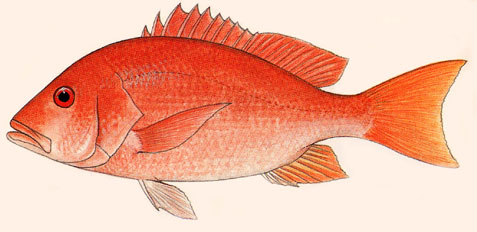
####><}}*> F E A T U R E S
+ Directory path
+ Git branch name
+ Git status
+ YOUR OWN PET FISH!
####><}}*> GIT STATUS
##### Untracked changes
Your pet will detect if you added files, but didn't track them. He will open his mouth, hungry of yummy commits!
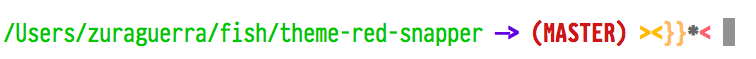
After you commit, he will close his mouth, satiated.
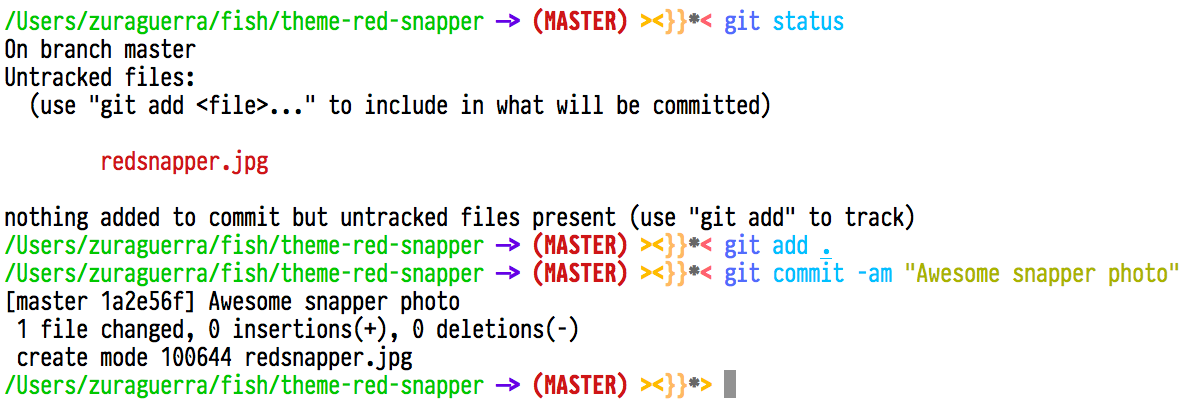
##### Can't find .git
Something is fishy here! If you are not inside a Git working directory, your pet will go to sleep.
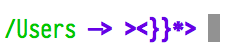
# robbyrussell
#### robbyrussell
The default theme –
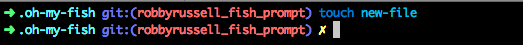
###### Characteristics
* Displays git information in the command prompt when available.
* If the last command was failed, the indicator would be red, otherwise it's green
# russell
2015-11-03 22:56:42 +08:00
[][THEMES-NAMESPACE-russell-Wahoo]
2015-09-16 04:41:21 +08:00

### _russel_
> Theme for [Fishshell](fishshell.com) based in the original [__bobbyrussel__](https://github.com/robbyrussell/oh-my-zsh/wiki/themes#robbyrussell).
#### Features
+ Show basic git info in command prompt.
+ Display a yellow `✗` if the repository is touched.
+ Prompt `➜` arrow becomes red if the last command failed.
#### Screenshot
< p align = "center" >
< img src = "https://cloud.githubusercontent.com/assets/8317250/8118075/014a0036-10c8-11e5-90bb-db2226633489.png" >
< / p >
### License
2015-11-03 22:56:42 +08:00
[MIT ](http://opensource.org/licenses/MIT ) © [Jorge Bucaran][THEMES-NAMESPACE-russell-Author] et [al ](https://github.com/bucaran/wahoo/graphs/contributors )
[THEMES-NAMESPACE-russell-Author]: http://about.bucaran.me
[THEMES-NAMESPACE-russell-Wahoo]: https://github.com/bucaran/wahoo
2015-09-16 04:41:21 +08:00
# scorphish
#### Scorphish
Compact. Sufficient.

###### Left prompt
Abbreviated path, ruby version, virtualenv and git info
###### Right prompt
Last command's exit code and current time
###### Acknowledgments
This theme is based on Zish and Coffeandcode themes, many thanks to their authors!
Enjoy!
2016-01-03 08:48:16 +08:00
# shellder
2016-01-12 15:39:20 +08:00
< img src = "http://cdn.bulbagarden.net/upload/4/40/090Shellder.png"
align=left width=175px height=175px>
2016-01-03 08:48:16 +08:00
shellder
2016-01-12 15:39:20 +08:00
> Things are beautiful if you love them. ― *[Jean Anouilh]*<br>
[![i-license]](/LICENSE)
< br >
2016-01-03 08:48:16 +08:00

1. **Speed** ― Carefully optimized with slow environment like msys2
2. **No solarized** ― xterm256 colors are beautiful enough, inspired by [seoul256.vim]
3. **zsh** + **fish** support
###### Installation
[zplug] for zsh user, [oh my fish] for fish user
```shell
2016-01-12 15:39:20 +08:00
### zsh
2016-01-03 08:48:16 +08:00
zplug "simnalamburt/shellder"
2016-01-12 15:39:20 +08:00
### fish
omf install shellder
2016-01-03 08:48:16 +08:00
```
You'll need powerline patched font.
--------
[MIT License] © [simnalamburt] et [al]
[Jean Anouilh]: https://en.wikipedia.org/wiki/Jean_Anouilh
[seoul256.vim]: https://github.com/junegunn/seoul256.vim
[THEMES-NAMESPACE-shellder-zplug]: https://github.com/b4b4r07/
[oh my fish]: https://github.com/oh-my-fish/oh-my-fish
[MIT License]: https://opensource.org/licenses/MIT
[THEMES-NAMESPACE-shellder-simnalamburt]: https://github.com/simnalamburt
[THEMES-NAMESPACE-shellder-al]: https://github.com/simnalamburt/shellder/graphs/contributors
2016-01-12 15:39:20 +08:00
[i-license]: https://img.shields.io/badge/license-MIT-blue.svg
2016-01-03 08:48:16 +08:00
# simple-ass-prompt
< img src = "https://cdn.rawgit.com/oh-my-fish/oh-my-fish/e4f1c2e0219a17e2c748b824004c8d0b38055c16/docs/logo.svg" align = "left" width = "144px" height = "144px" / >
###### simple-ass-prompt
> A theme for [Oh My Fish][omf-link].
[](/LICENSE)
[](http://fishshell.com)
[](https://www.github.com/oh-my-fish/oh-my-fish)
< br / >
#### Install
:warning:This theme uses the string built-in which isn't available in fish 2.2.0. If you want to use this theme please consider building fish from master:warning:
```fish
$ omf install simple-ass-prompt
```
#### Features
This is [Mathias Bynens][THEMES-NAMESPACE-simple-ass-prompt-mths] Bash prompt ported to Fish with a few changed icons and added functionalities. As he put it:
> Shell prompt based on the Solarized Dark theme.
> Screenshot: http://i.imgur.com/EkEtphC.png
> Heavily inspired by @necolas’
> iTerm → Profiles → Text → use 13pt Monaco with 1.1 vertical spacing.
Features:
- A dirty state of the branch is displayed by `!`
- Untracked files are displayed by `☡`
- The existence of a stash is displayed by `↩`
- A clean branch is displayed by `✓`
- The branch is ahead with `+`
- The branch is behind with `-`
- The branch has diverged from upstream `±`
- Support for Pythons virtual environments
- When in a git repo only the path relative to that repo is shown
Right side:
- The last command failed is displayed by `✘`
#### Screenshot
Git Usage
< p align = "center" >
< img src = "http://cl.ly/1G0Z2j3A0C1Q/Screen%20Recording%202015-12-16%20at%2010.09%20pm.gif" >
< / p >
[VirtualFish][THEMES-NAMESPACE-simple-ass-prompt-vf] Usage
< p align = "center" >
< img src = "http://cl.ly/image/1Y36043M2U3M/simple_ass_prompt_virtual.png" >
< / p >
#### Configuration
You can change the greeting message with:
```fish
set -g simple_ass_prompt_greeting MyGreeting
```
### License
[MIT][mit] © [lfiolhais][author] et [al][THEMES-NAMESPACE-simple-ass-prompt-contributors]
[THEMES-NAMESPACE-simple-ass-prompt-mit]: http://opensource.org/licenses/MIT
[THEMES-NAMESPACE-simple-ass-prompt-author]: http://github.com/lfiolhais
[THEMES-NAMESPACE-simple-ass-prompt-contributors]: https://github.com/lfiolhais/simple_ass_prompt/graphs/contributors
[omf-link]: https://www.github.com/oh-my-fish/oh-my-fish
[THEMES-NAMESPACE-simple-ass-prompt-mths]: https://github.com/mathiasbynens/dotfiles
[license-badge]: https://img.shields.io/badge/license-MIT-007EC7.svg?style=flat-square
[THEMES-NAMESPACE-simple-ass-prompt-vf]: https://github.com/adambrenecki/virtualfish
2015-09-16 04:41:21 +08:00
# simplevi
fish_prompt-simplevi
The stock prompt with the vi indicator appended.
It is meant to be used with the `vi-mode` plugin.
Screenshots:
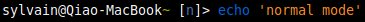
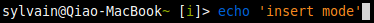
2015-11-03 22:56:42 +08:00
# sushi
< div align = "center" >
< a href = "http://github.com/oh-my-fish/oh-my-fish" >
< img width = 90px src = "https://cloud.githubusercontent.com/assets/8317250/8510172/f006f0a4-230f-11e5-98b6-5c2e3c87088f.png" >
< / a >
< / div >
< br >
> 🍣 Sushi theme for [Oh My Fish][omf-link].
2015-10-19 13:22:21 +08:00
#### Install
```fish
$ omf install sushi
```
#### Features
* Minimal Prompt.
* Git Support.
* Displays `^` when there are stashed changes.
* Displays `*` when there are any changes to files already being tracked in the repo.
* Displays current branch name.
* Branch name color changes when there are staged changes.
* Displays number of commits current branch is ahead/behind from origin.
* By default it shows only the name of the current directory but it provides a flag `theme_complete_path` to display abbreviated current working directory instead.
* Displays Time.
#### Screenshot
2015-11-03 22:56:42 +08:00

2015-10-19 13:22:21 +08:00
#### License
2015-11-03 22:56:42 +08:00
[MIT][mit] © [Umayr Shahid][author] et [al][THEMES-NAMESPACE-sushi-contributors]
[THEMES-NAMESPACE-sushi-mit]: http://opensource.org/licenses/MIT
[THEMES-NAMESPACE-sushi-author]: http://github.com/umayr
[THEMES-NAMESPACE-sushi-contributors]: https://github.com/umayr/sushi/graphs/contributors
[omf-link]: https://www.github.com/oh-my-fish/oh-my-fish
[license-badge]: https://img.shields.io/badge/license-MIT-007EC7.svg?style=flat-square
2015-09-16 04:41:21 +08:00
# syl20bnr
### syl20bnr theme
A semi-compact oh-my-fish theme with [nice support for git ](#git ).
The theme has been tested on `Ubuntu 14.04 (Trusty)` and `Mac OS X 10.10 (Yosemite)` .
It is also compatible with [Cygwin with the appropriate packages ](#cygwin-compatibility ).
**Table of Contents** *generated with [DocToc](http://doctoc.herokuapp.com/)*
- [Segments ](#segments )
- [pwd: Compact current working directory ](#pwd-compact-current-working-directory )
- [Examples ](#examples )
- [git ](#git )
- [Examples ](#examples-1 )
- [vi-mode ](#vi-mode )
- [end ](#end )
- [where ](#where )
- [Functions ](#functions )
- [Mac compatibility ](#mac-compatibility )
- [Cygwin compatibility ](#cygwin-compatibility )
#### Segments
##### pwd: Compact current working directory
The `pwd` segment format is `X:P(N)` where:
- `X` is either `home` or `/`
- `P` is the current working path base name (name of the current directory)
- `N` is the depth of the path starting from `X`
If the `pwd` is `home` or `/` then the prompt format is simplified to `home`
and `/` respectively without the current directory and depth.
###### Examples
In home directory:

Inside a directory in home:

Outside the home directory:
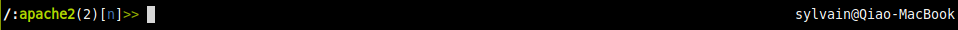
##### git
2015-11-03 22:56:42 +08:00
If the current directory is a [git][THEMES-NAMESPACE-syl20bnr-git] repository then the `pwd` segment is
2015-09-16 04:41:21 +08:00
replaced by the `git` segment (I should know where I am).
The `git` segment format is `X:YI@Z:P(N)` where:
- `X` is `git`
- `Y` is the current branch name
- `I` is some information about the current repository state
- `Z` is the name of the repository
- `P` is the current working path basename (name of the current directory)
If `P` = `Z` then `P(N)` is not displayed
- `N` is the depth of the path starting from base directory of the repository
The displayed information `I` is:
- Unpushed commits are indicated with an up arrow like this `[↑1]`
- Unmerged fetched commits are indicated with a down arrow like this `[↓1]`
**Note:** The dirtiness of the current branch is indicated by its color:
- red: it is dirty
- green: it is up to date
**Note:** The unmerged commits count appears only if the changes in the
upstream branch as been fetched.
###### Examples
Dirty (changes not committed):

Unpushed commits:

Unmerged commits:

Both unpushed and unmerged commits:

In a sub-directory of the repository:
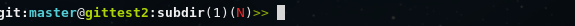
##### vi-mode
This segment display the current `vi-mode` if the fish native vi mode or
the oh-my-fish vi-mode plugin is used.
See the `[n]` in the previous screenshots.
##### end
The color of the end of the prompt depends on the `$status` value of the
last executed command. It is `green` or `red` depending on the success or
failure of the last command.
2015-11-03 22:56:42 +08:00
Since I often use [ranger][THEMES-NAMESPACE-syl20bnr-ranger] and its `shift+s` key binding to bring
2015-09-16 04:41:21 +08:00
a new child shell session, there is a discreet indicator when the parent
process of the current shell is a `ranger` process: the end of the prompt
is written twice (ie: `>>` instead of just `>` ).
With this indicator I quickly see if I can `ctrl+d` to end the current shell
process and go back to the parent `ranger` process.
##### where
The `where` segment format is `X@Y` where:
- `X` is the user name
- `Y` is the host name
This segment is displayed in the right prompt.
#### Functions
Some functions come with the theme:
- `toggle_right_prompt` will... toggle the right prompt! (alias: `trp` )
#### Mac compatibility
In order to make this theme work correctly with all the features make sure to
install the following packages via MacPorts or Homebrew:
-`pstree` (used in ranger detection)
#### Cygwin compatibility
2015-11-03 22:56:42 +08:00
In order to make this theme work on [Cygwin][THEMES-NAMESPACE-syl20bnr-cygwin], make sure to install the following
2015-09-16 04:41:21 +08:00
packages:
- `bc` for `math` fish function
- `psmisc` for `pstree` (used in ranger detection)
- `git` if you want to use the `git` segment.
2015-11-03 22:56:42 +08:00
[THEMES-NAMESPACE-syl20bnr-git]: http://git-scm.com/
[THEMES-NAMESPACE-syl20bnr-ranger]: http://ranger.nongnu.org/
[THEMES-NAMESPACE-syl20bnr-cygwin]: http://cygwin.com/
2015-09-16 04:41:21 +08:00
# taktoa
#### taktoa
A theme by taktoa
###### Characteristics
* Shows current git information
* Shows hostname if you are connected via ssh
* Show current terminal multiplexer status (screen/tmux pane name and number)
* Arrow is a lambda

# technopagan
#### technopagan
A minimalist fish theme forked from theme-nai ([@xorgy](https://github.com/xorgy)) but with added ([@rmillr](https://github.com/rmillr)) moonmoji support.
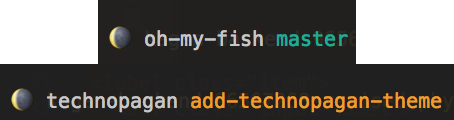
Display the following bits on the left:
* Current directory name
* Git branch and dirty state (if inside a git repo)
# toaster
### Toaster
A fish (shell) theme with a poptart cat and a rainbow that signifies git status.

# tomita
< p align = "center" >
< img src = "https://github.com/daveyarwood/tomita/blob/master/img/tomita.jpg?raw=true" alt = "source: http://www.isaotomita.net/images/photo/tomi01.jpg" title = "isao tomita" / >
< / p >
### tomita
A minimal, aesthetically pleasing fish theme.
> Note: Make sure you're using a Unicode-enabled terminal and font.
#### Prompt
2016-01-03 08:48:16 +08:00
< abbreviated path > (< current git branch > ) [< vi mode > ] ⋊>
2015-09-16 04:41:21 +08:00
* Working directory
* Current git branch
2016-01-03 08:48:16 +08:00
* vi mode (requires fish 2.2+)
> This theme includes a custom vi mode indicator which is built into `fish_prompt`. If you'd like to use vi mode, I recommend adding the following lines to your config.fish:
>
> # note: this erases the default fish_mode_prompt, which adds a vi mode
> # indicator to the left of your prompt
> function fish_mode_prompt; end
>
> # turn on vi mode when the shell starts
> fish_vi_mode
2015-09-16 04:41:21 +08:00
#### Screenshots
< center >
Without vi-mode:
< a href = "https://github.com/daveyarwood/tomita/blob/master/img/1.png?raw=true" >
< img src = "https://github.com/daveyarwood/tomita/blob/master/img/1.png?raw=true" alt = "without vi-mode" / >
< / a >
With vi-mode:
< a href = "https://github.com/daveyarwood/tomita/blob/master/img/2.png?raw=true" >
< img src = "https://github.com/daveyarwood/tomita/blob/master/img/2.png?raw=true" alt = "with vi-mode" / >
< / a >
In a git repo:
< a href = "https://github.com/daveyarwood/tomita/blob/master/img/3.png?raw=true" >
< img src = "https://github.com/daveyarwood/tomita/blob/master/img/3.png?raw=true" alt = "git branch" / >
< / a >
< / center >
# trout
A simple, but informative, prompt
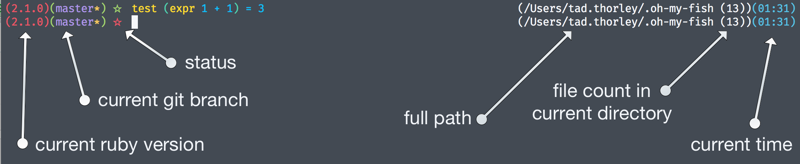
# uggedal
#### uggedal
Minimal theme.

###### Characteristics
* Only displays the `$CWD` .
* Displays hostname if you're connected through `ssh(1)` .
* Right prompt displays the last command's exit code if it was non-zero.
# will
#### Will
Minimalist theme.

###### Characteristics
* The current working directory is displayed on the right-side
* Hostnames are displayed if and only if we're on an SSH connection
* Uses logical entailment as the prompt character
# yimmy
#### yimmy theme
A simple two-line theme best displayed on a terminal configured with Solarized
Dark colors.
user@host ~/c/w/dir (branch *)
>

Characteristics:
- Standard fish prompt characters: > for user, # for root
- Uses the fish `prompt_pwd` , so paths will be abbreviated
- Uses built-in `__fish_git_prompt` functionality
- Indicates Git work-in-progress (gwip/gunwip) if detected
- Prompt character is colored red if previous command had a non-zero exit
status
2015-11-03 22:56:42 +08:00
- Includes complementary `LS_COLORS`
2015-09-16 04:41:21 +08:00
# zish
#### Zish
Zhishen Wen's simple fun theme =)
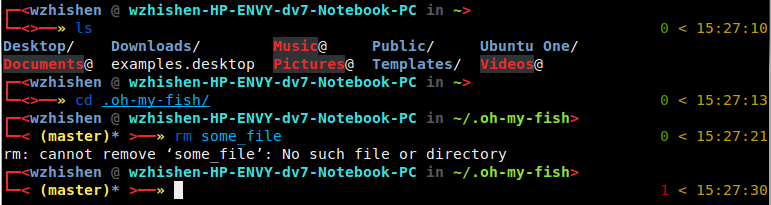
###### Left prompt
User, host, abbreviated path, and git branch info
######Right prompt
Time and exit code
Enjoy!
2016-01-14 10:49:56 +08:00